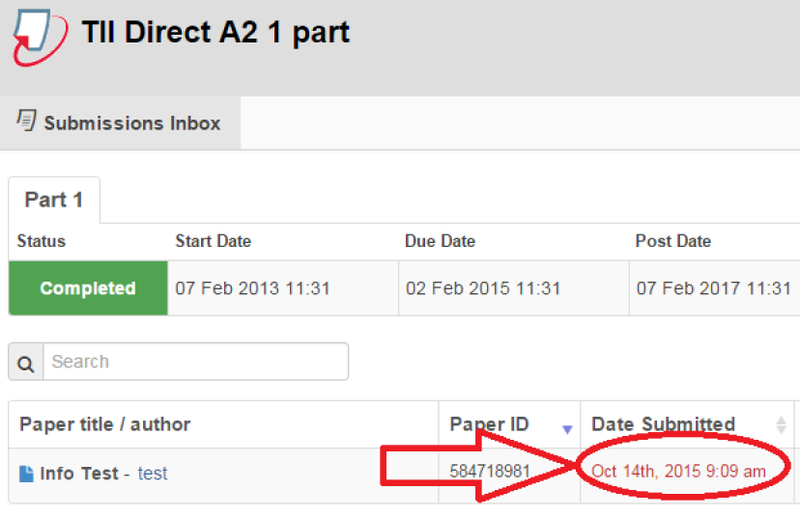Turnitin Direct -- How Students Verify Submissions
**OUT OF DATE**
Turnitin Direct does not send out an email confirming your submission of an assignment.
However, you can easily verify if you submitted your Turnitin Direct assignment in Bb Learn.
In the Bb Learn course shell where you submitted your Turnitin Direct assignment, find the submission link for the assignment.
- The assignment will likely have a different name than "TII Direct A1 1 part."
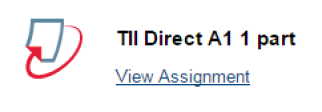
- The assignment will likely have a different name than "TII Direct A1 1 part."
- Click "View Assignment."
If you submitted to this Turnitin Direct assignment, the "Date Submitted" area will show a date and time.
Your name, assignment name, paper title, dates, and times will be different.