Turnitin Direct -- Troubleshooting -- Submission Trouble
Tips on Recent Turnitin Issues
- Ensure third-party cookies are enabled in the browser. See the page Enable Cookies in Your Web Browser
- Attempt to use Turnitin on Firefox. Recent issues with Turnitin are usually on Chrome and Edge.
**OUT OF DATE!!!**
If your students are having trouble submitting Turnitin Direct assignments, or if submissions aren't appearing in "Full Grade Center," then the problem might be that the roster in Turnitin Direct is not synced with the roster in Bb Learn's Grade Center.
Try the following to see if it alleviates the issue.
If you have entered any grades or comments for the Turnitin Direct assignment directly into "Full Grade Center" and not through the "Turnitin Document Viewer" page, let us know before you do this. If you're unsure, again, let us know before you do this.
- Hover over the Turnitin Direct assignment and click the "View Assignment" link (circled in the example screenshot below – your Turnitin Direct assignment will likely have a different name).
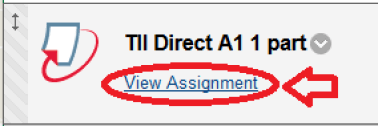
- Click the "Refresh" link on the right side of the Turnitin Direct "Submissions Inbox" webpage (circled in the example screenshot below).
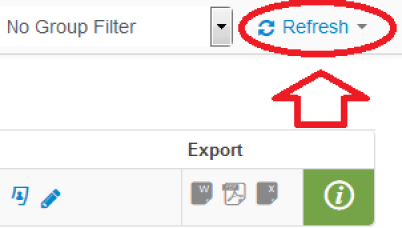
- Click "Force Refresh Submissions" and wait for the webpage to reload.
Ask your students if they are continuing to experience trouble.
Also, if you continue to experience problems, let us know.
