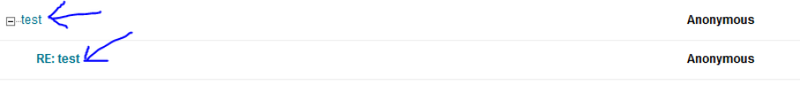Discussion Boards -- Tree View
The 4 steps below will tell how you to enable and use the "Tree View" option in a Blackboard Learn Discussion Board and view read and unread threads and subthread responses.
1. Click on the name of a discussion board forum.
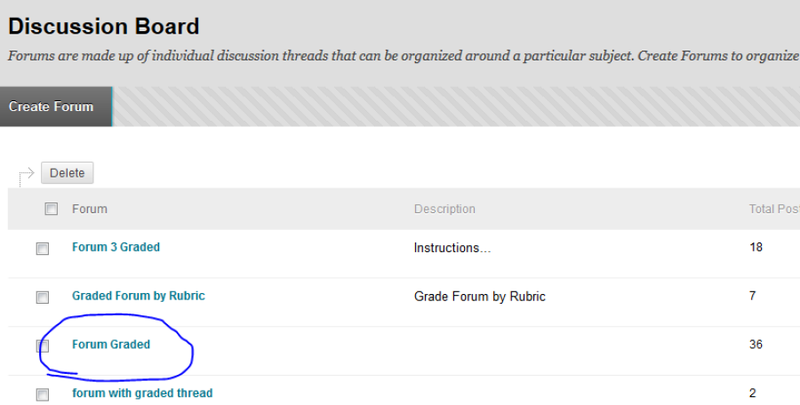
2. In the upper right, click on "Tree View."
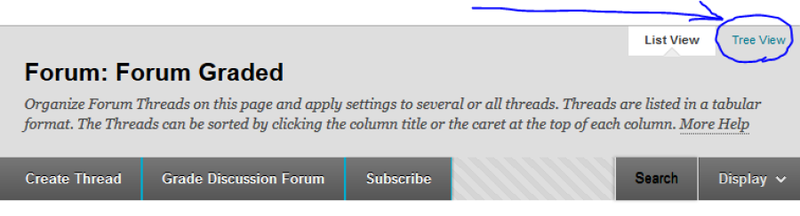
3. If the name listed in the "Author" column for a particular thread is in bold, then there are one or more unread posts in that thread. If read or unread responses have been made to a particular thread, a "plus" sign or "+" appears next to the thread. Click the plus sign to get an expanded view of the thread.

4. Click on the thread title or subthread response title to view the actual body of the message within that thread or subthread response. Unread subthread responses will also appear as "bold."
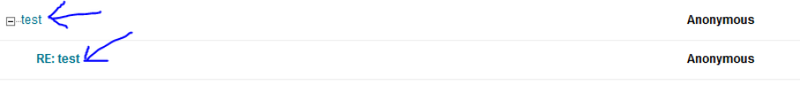
1. Click on the name of a discussion board forum.
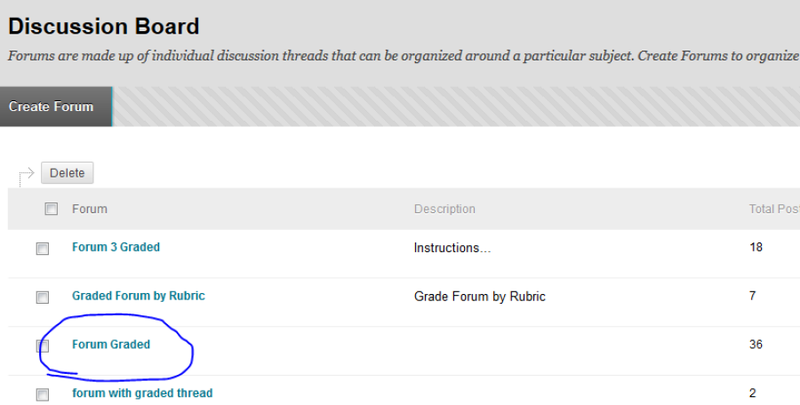
2. In the upper right, click on "Tree View."
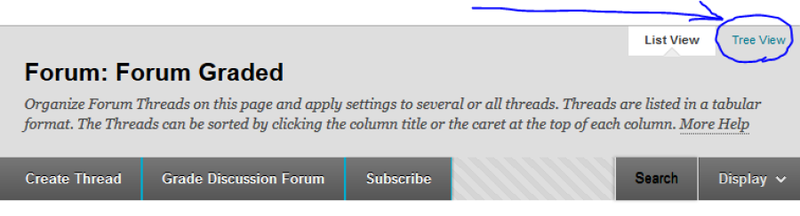
3. If the name listed in the "Author" column for a particular thread is in bold, then there are one or more unread posts in that thread. If read or unread responses have been made to a particular thread, a "plus" sign or "+" appears next to the thread. Click the plus sign to get an expanded view of the thread.

4. Click on the thread title or subthread response title to view the actual body of the message within that thread or subthread response. Unread subthread responses will also appear as "bold."