Discussion Boards -- Adding a Link to a Post
You may want to provide a link to a website within a discussion board post or thread in Bb Learn. Here's how to do that.
- In
a new thread, reply, or post in in a discussion board forum in Bb
Learn, in the "Message" box, copy into it the URL of a website.
Here is an example of what the "Message" box looks like before a URL is pasted in. You may have multiple rows of tools in the "Message" box.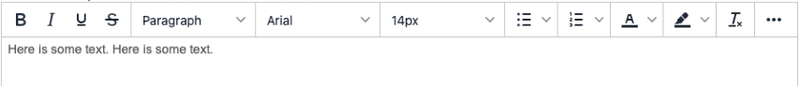
Here is an example of what the "Message" box looks like after a URL is pasted in.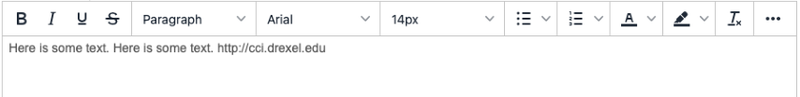
- Highlight the URL in the "Message" box.
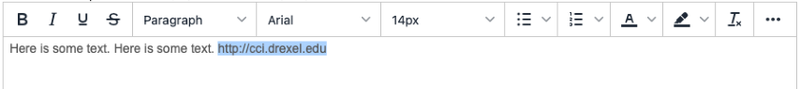
- Click
on the chain link icon. You may have multiple rows of tools in the
"Message" box. If so, look for the same chain link icon in one of those
rows.
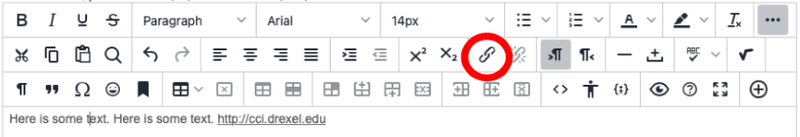
- Copy in the link to the "Url" box. Add in the text in the "Text to display box."
Recommended: Set "Open link in..." to "New window."
"Title" field is for the text that appears when your user hovers mouse pointer over link.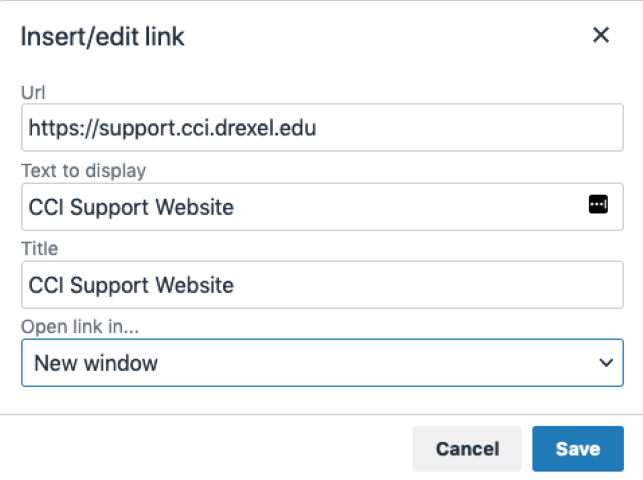
- Click "Save."
- Click "Submit" after making all other changes (if any).
