Grade Center -- Important Notes
Check over Grade Center, or Ask Mike Galloway to Do So
It's imperative that you check your Grade Center and make sure that grades are being calculated correctly.Do this even if you inherited the shell from a faculty member, even a senior faculty member or an instructional designer. Even senior faculty members or instructional designer may not have know how to properly configure Grade Center, and some mistakes might have gone uncaught for multiple quarters.
Mike Galloway, CCI Technology Services Manager ( mjg88@drexel.edu ), is the BB Learn admin for CCI and years of expertise with Bb Learn and Grade Center. He's happy to look over your Grade Center for you.
If you would like to do this yourself, and you are unsure how, see:
Check the Letter Grade Ranges, or Schema, in Bb Learn
Check that the letter grade ranges fit the needs of your particular course and what is expected by the course coordinator or program director.Instructions are beneath the screenshot below.
Here is an example screenshot of a letter grade schema. Your letter grade schema may look different, and you do not have to copy what is shown.
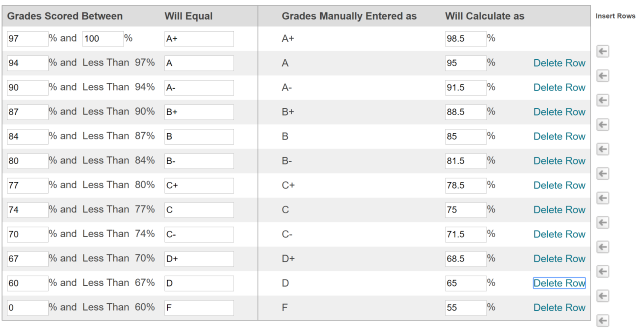
Here’s how to edit the letter grade schema mapping in a Bb Learn course shell:
- Enter your course’s "Full Grade Center."
- Click “Manage.”
- Click “Grading Schemas.”
- A list of the grading schemas for the particular course will be displayed. By default there is one schema (“Letter”). So, hover over that and then click on the down arrow that appears and select “Edit”.
If you have more than one schema, let us know. - Under "SCHEMA MAPPING," change the values to your liking and the expectation of the course coordinator or program director.
(a) You do not need to copy or match what is shown in the screenshot above.
(b) Use the left side of the table only UNLESS you enter in letters rather than numbers
when you grade individual assignments, tests, and graded activities.
(c) We HIGHLY recommend entering numbers for individual assignments, tests, and graded activities, which means you would use the left side of the table.
(d) There is no D- at Drexel. See https://drexel.edu/provost/policies/grades/
(e) Click "Delete Row" to delete a row in the table.
(f) Click the icon to add a row in the table.
icon to add a row in the table.
(g) You can only submit Letter grades (but no D-)
when you submit final grades through Bb Learn.
6. Click “Submit” to save your settings.
More than one schema? Contact ihelp@drexel.edu if you have this predicament and are unsure what to do. Drexel CCI faculty/staff/students only please.
Checkmark, or Complete/Incomplete, Assignment Often Should Not Be Included in Total Columns
You can set columns and assignments to be "Complete/Incomplete" assignments that only display a checkmark when you mark them as completed.For these assignments, anything you enter for the studnet's grade (a 0 or 1 or 2, and so on) produce a checkmark.
But that numeric value that entered (like a 1 or 2 or 3, and so on) often gets added to the overall grade total or other calculated columns...
unless you have set this "Complete/Incomplete" column or assignment so that it is not included in Grade Center calculations.
Enter a Zero for Missed Work
To be on the safe side, always enter a zero or 0 for missed work after the due date.If you use running totals for a total or weight total column, then missed assignments/work/grades in “Full Grade Center” will not be factored into the total unless you enter a “0” (zero) for them.
Running totals should only make a difference if you are using letter grades or percentages in the total and you are not manually calculating the total in the total column.
Regardless, we recommend playing it safe and entering a zero for any missed work after the due date.
More about running totals can be found on the ITG Blog at this link:
Final Grade Submission Instructions and Deadline
Instructors can submit final grades through Bb Learn or DrexelOne. See:
When Final Exams should be scheduled each quarter is on the above webpage as well.