Grade Center -- Undo Grading
If you want to remove grades and comments from a student's submission to a Bb Learn assignment without removing the submission, do the following:
- In "Full Grade Center" in the Bb Learn course shell, click the student's grade in the appropriate cell in the assignment column.
- Delete the grade and type in a single hyphen (-) in the cell as shown in the example screenshot below (your assignment column will have a different name).
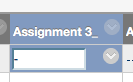
- Press Enter/Return on your keyboard.
- In the pop-up window that appears, make sure "Mark as Needs Grading" is selected and click "Submit."
- An exclamation point indicating that the student's assignment "Needs Grading" should appear in the student's assignment cell.
If nothing was submitted to a Bb Learn assignment and you simply want to undo the grade, do the following:
- In "Full Grade Center" in the Bb Learn course shell, click the student's grade in the appropriate cell in the assignment column.
- Delete the grade and type in a single hyphen (-) in the cell as shown in the example screenshot below (your assignment column will have a different name).
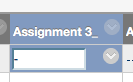
- Press Enter/Return on your keyboard.
- Click "OK" at the pop-up window that appears.
- The cell will appear as it did before you entered a grade.
