Bb Learn -- Student Preview
Instructions
The "Student Preview" feature in Bb Learn lets instructors and teaching assistants: (a) See what Bb Learn looks like as a student, (b) Submit assignments or tests as a test student user (now with Turnitin Direct Assignments or VoiceThread), or (c) enter grades in "Full Grade Center" for a test student user for practicing grading or testing grade calculations.
- In your Bb Learn course section, click the
 or "Student Preview" icon in the upper right.
or "Student Preview" icon in the upper right.The dot with 2 arrows circling it.
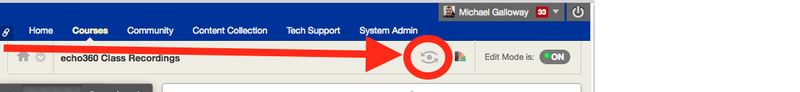
When finished, click "Exit Preview" in upper right.
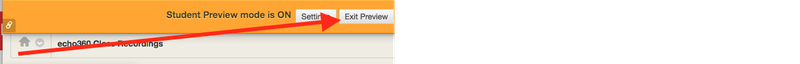
- You can "Keep" or "Delete the preview user and all data." It won't hurt to keep it, FYI.
Video Instructions
A video for how to use the “Student Preview” feature below.
