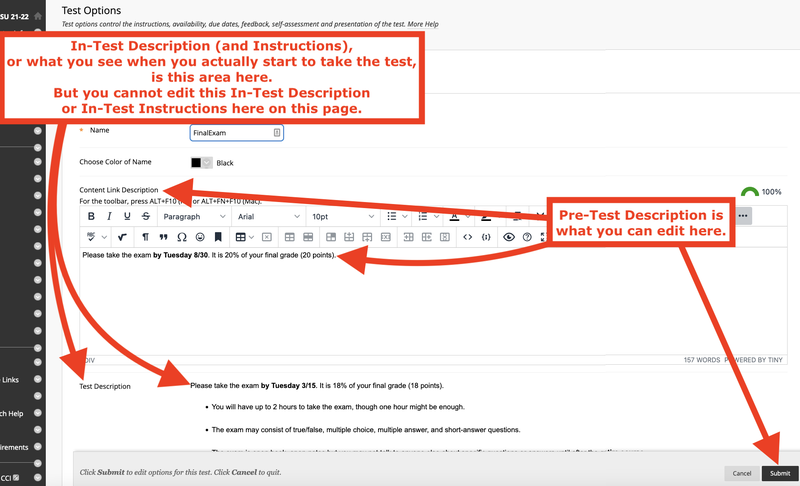Bb Learn In-Test and Out-of-Test Descriptions and Instructions Editing
In-Test Description and Instructions
The following shows how to edit an exam's description and instructions. The student will see this exam description and exam instructions AFTER the student has entered the exam.
- Click on the gray circle dropdown next to the name of the test. Then, click on Edit the Test.
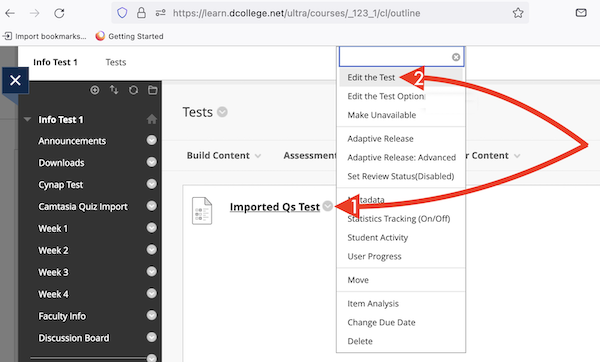
- Click on the gray circle dropdown. Then, click on Edit.
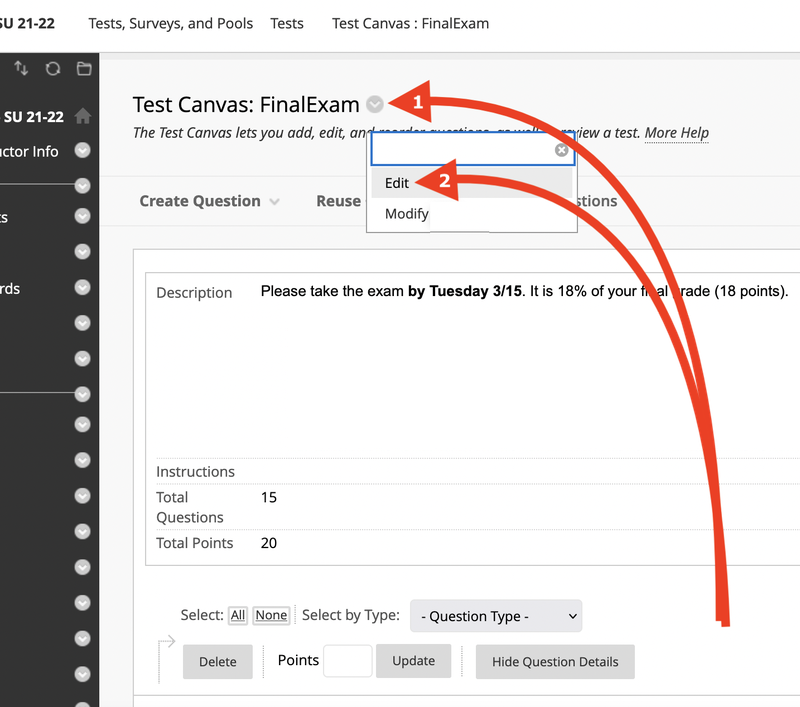
- Enter the In-Test Description and Instructions. When done, click Submit.
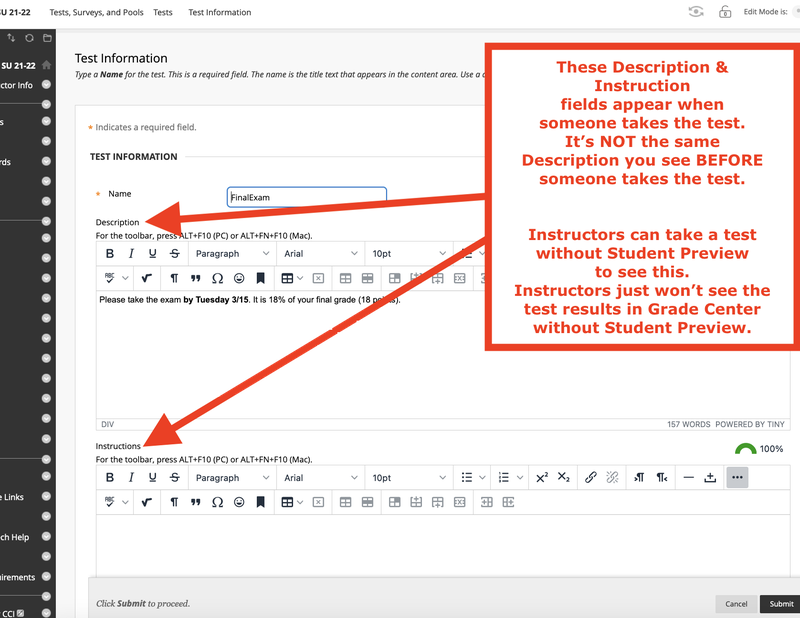
Out-of-Test Description
The following shows how to edit a pre-exam description. The student will see this exam description BEFORE the student has started the exam.
- Click on the gray circle dropdown next to the name of the test. Then, click on Edit the Test Options.
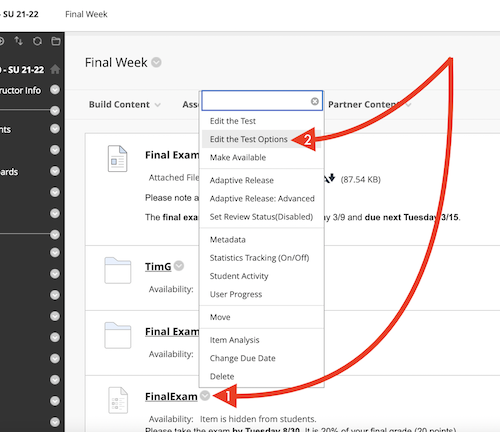
- Enter the Out-of-Test Description. When done, click Submit.