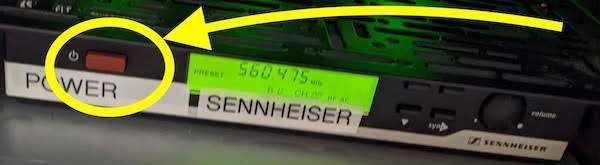Classroom Technology -- Lapel Mics or Lavaliers in CCI Classrooms -- Article Listing
Separate Instructions for 928 Seminar: For 928, see Classroom Technology -- Lapel Mics or Lavaliers in 928 Seminar Room at 3675 Market
Quick Instructions to Turn ON
Instructions with PICTURES in next section.
On small Extron touch screen control panel.
- Use the classroom PC or your laptop.
For help setting up either, see: CCI Classroom Technology and Cynap Use in 3675 Market Street - Click "Privacy" button so it's Yellow/Green or Unmuted, like so.

And NOT a WHITE BUTTON. So not like below. <---- NOT THIS!!!!!
<---- NOT THIS!!!!! - Click "Audio Control."
- Mute "Ceiling Mic(s)" under "Audio Controls."
- Tap OFF "Amplified" icon for room under "Audio Controls."
OFF = not highlighted. - Lower "Mic" & "Program" & "Main" volume levels very low.
For testing, start low to avoid bad feedback. - Look inside podium.
- Find the SENNHEISER box.
Press & hold Power button to turn on. - Clip lapel mic to your shirt.
- On battery pack for lapel mic, press & hold Power button on side to turn.
- LCD screen on batt pack will be on.
- Now tap ON "Amplified" on "Audio Controls."
ON = highlighted. - SLOWLY raise audio levels for "Mic" & "Program" and "Main", until you hear yourself well in the classroom.
- Teach your class, or proceed with event.
Instructions with Pictures to Turn On
- Use the classroom PC or your laptop.
For help setting up either, see: CCI Classroom Technology and Cynap Use in 3675 Market Street - Click "Privacy" button so it's Yellow/Green or Unmuted.
- Click "Audio Control."
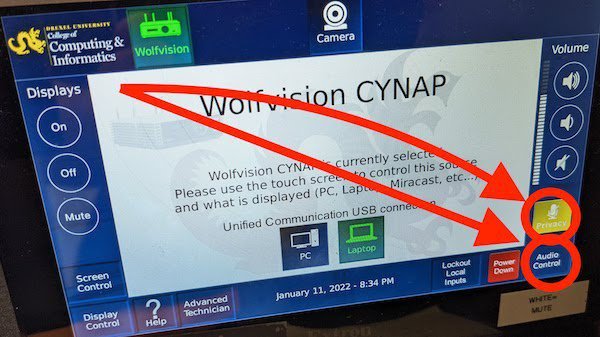
- Mute "Ceiling Mic(s)" under "Audio Controls."
- Tap OFF "Amplified" icon for room under "Audio Controls."
OFF = not highlighted. - Lower "Mic" & "Program" & "Main" volume levels very low.
For testing, start low to avoid bad feedback.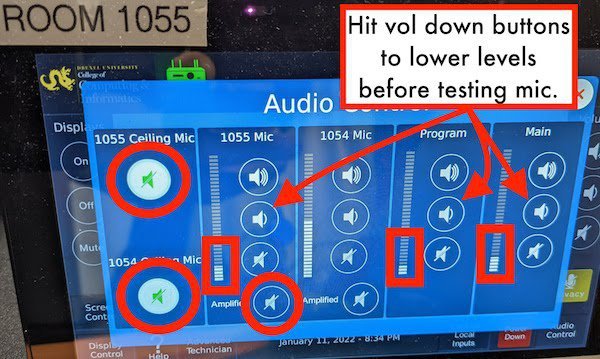
- Look inside podium.

- Find the SENNHEISER box.
Press & hold Power button to turn on.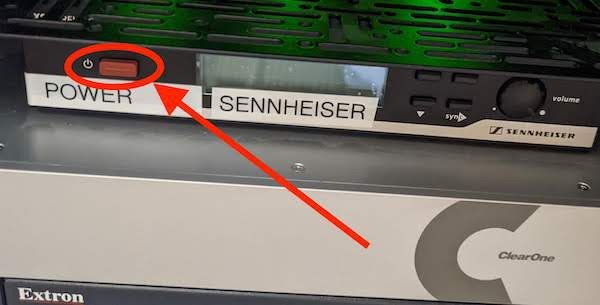
- Clip lapel mic to your shirt.

- On battery pack for lapel mic, press & hold Power button on side to turn.

- LCD screen on batt pack will be on.
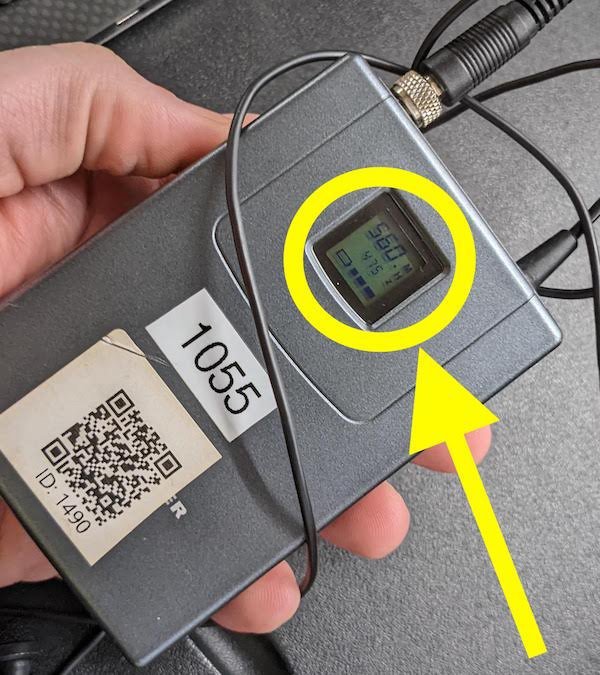
- Now tap ON "Amplified" on "Audio Controls."
ON = highlighted.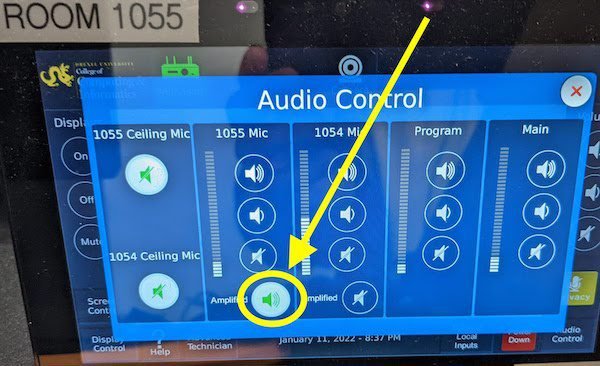
- SLOWLY raise audio levels for "Mic" & "Program" and "Main", until you hear yourself well in the classroom.
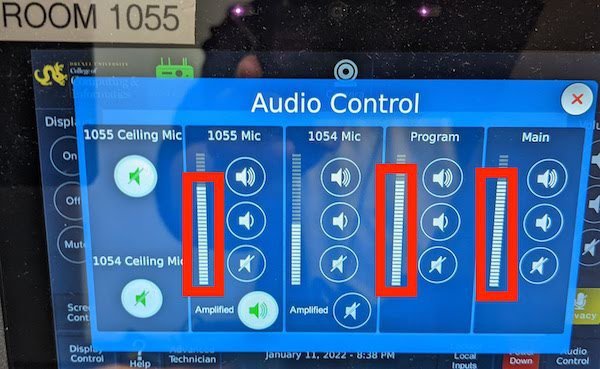
- Teach your class, or proceed with event.
Turning Off Lapel Mics in 3675 CCI Classrooms
- Turn off the ceiling mics & "Amplified" icons.
Close "Audio Control" using X.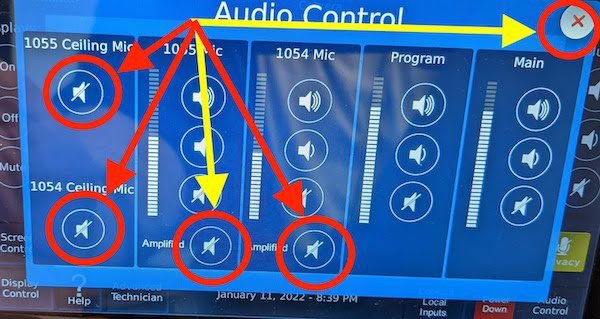
- Make sure "Privacy" button is Yellow/Green or Unmuted.
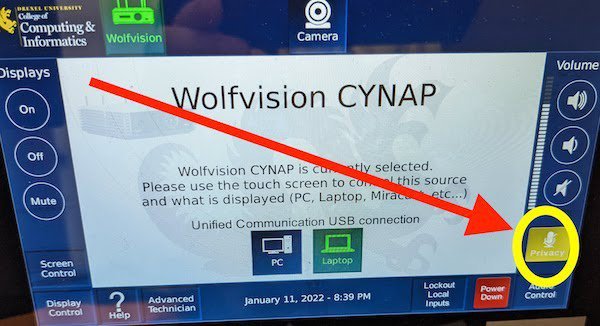
- Press & hold Power button on lapel battery to shut off.
LCD screen on front will be off.
- Press & hold Power button on SENNHEISER box to shut off.