Discord -- Bots
Bots are automatic users in Discord that you can identify by the BOT flag next to their username.
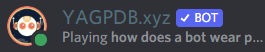
Why bots exist
Most bots are created with one of these purposes, or both:
- To help moderate the server
- To provide utilities to users
Moderator bots typically scan all messages for rule-breaking content, and if any is found, will delete those messages. They may also issue a warning to the sender, and/or alert the server moderators. It all depends on how the bot is configured.
Utility bots typically offer entertaining or useful services in the form of commands.
Bot Commands
Most bots offer commands for you to use. The specifics can vary, but typically, commands start with a "/". These are called slash commands.
Slash Commands
When you type /, you'll get a list of available slash commands, like this:
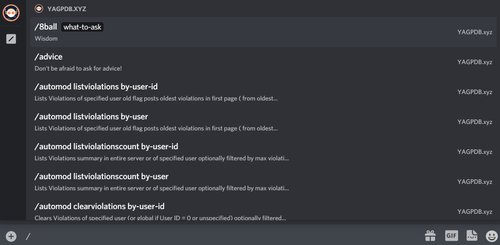
On the left, you'll see a list of every bot in that server that offers slash commands. In this case, there is only one. Below that is a slash icon, which represents default Discord commands.
The commands are sorted by bot, so you can click one to jump to it, or scroll through. Note that the dividers are small and easy to miss if you're scrolling quickly.
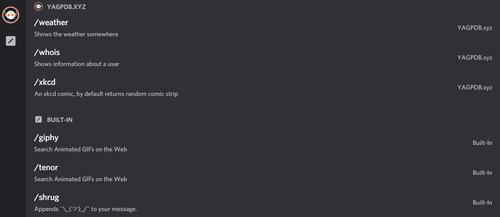
You can click a command to put it in your message box, type it out yourself, or use tab to autocomplete the first suggestion based on what you already have typed.
Irregular Commands
Some bots were made before Discord introduced slash commands, and haven't been updated to the new system, so they use their own command systems.
To find out what commands they have available, you'll have to use their help interface. Many bots will include the help command in their status message on the server list, like this:
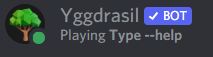
If there isn't one there, try "!help", ".help", and "?help", as they are typical help commands. If none of those work, the bot might not have a help command, or it might be esoteric, so ask someone who knows the bot.
