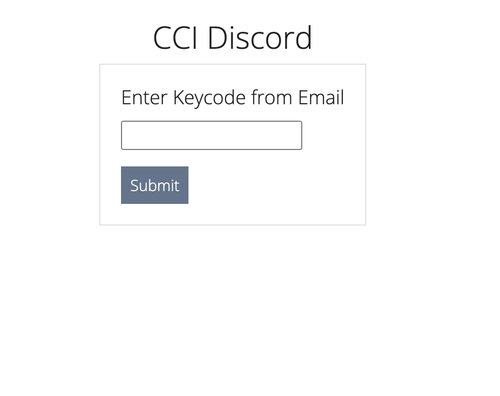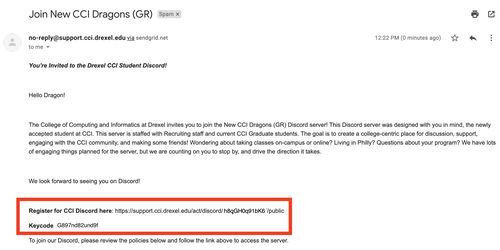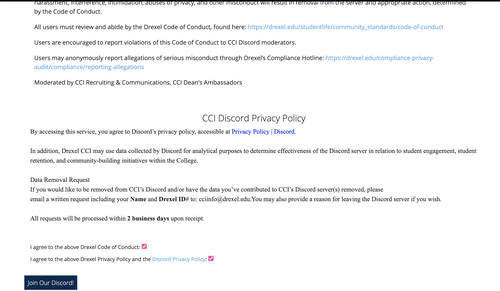How to Join CCI's New Student Servers
1. Check your email for an invite to the server. This will include the link you need to join and your keycode. The email will look like the email below
*Be sure to check your spam folders
2. Copy the link into your web browser
3. You will be prompted to answer if you have a Discord account
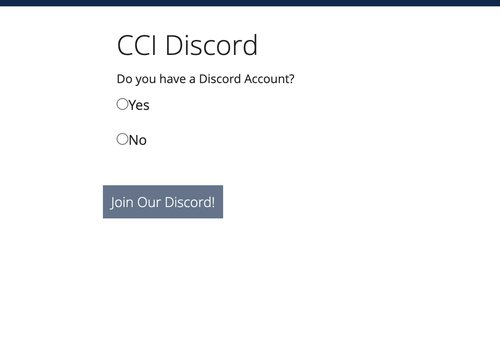
4. After clicking "yes" you will be prompted to accept our "Code of Conduct" and Policies at the bottom of the page. The "Join Our Discord" button should turn to a dark blue when you have checked both boxes
6. Next you will be prompted to click "Authorize"
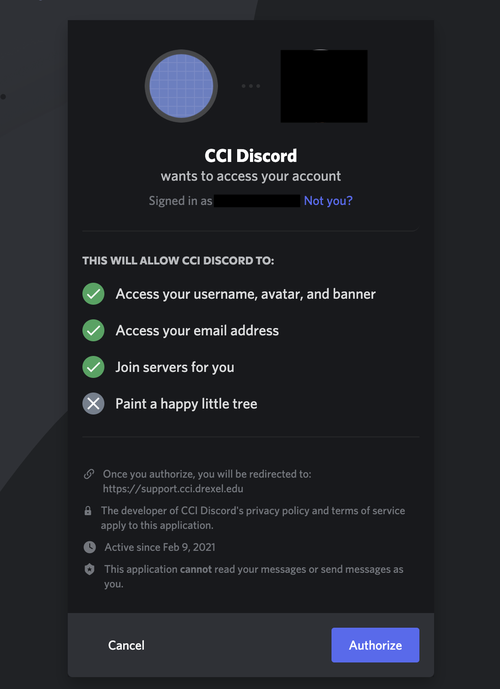
7. You will now be asked to provide the keycode from the email. The keycode is located below the invite link