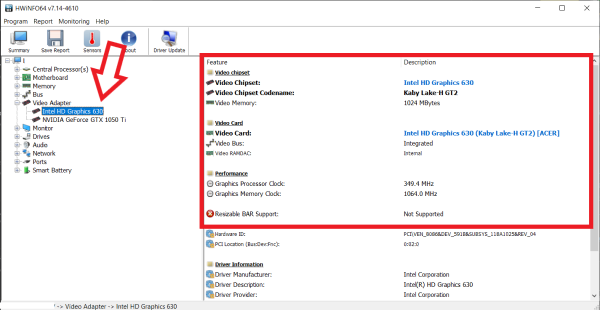Quick Tech Troubleshooting for End Users
HWiNFO
HWInfo is a free program that you can download to help you monitor and learn more about your machine.
To install follow the steps:
- First, go to the link:HWiNFO and download the installer
- Once you've downloaded the installer, open it.
- Once the wizard opens up, proceed by pressing next when it prompts you until you have the program installed.
What's my CPU?
- To find out what's your current CPU launch HWiNFO and click run.
- Once the program launch, expand the "Central Processor" tab.
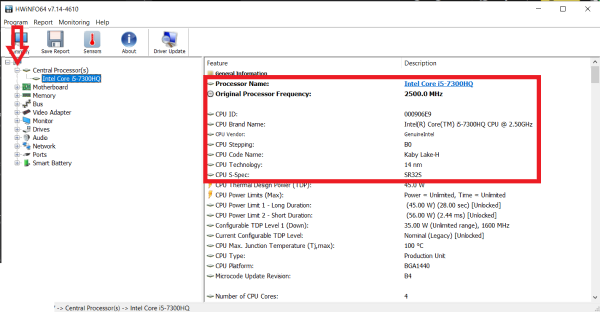
- On the right side of the program, you'll find your CPU name and its specification in the area highlighted by the red box above.
What's my GPU?
- To find out what's your current GPU, or graphics card, launch HWiNFO and click run.
- Once the program launch, expand the "Video Adapter" tab.
- If you have more than one available GPU, there will be multiple options listed
- Choose a GPU, and information such as its name and GPU type will be displayed