Disable Firefox Enhanced Tracking Protection
Firefox's enhanced tracking protection can sometimes cause websites to have errors.
Here is how to disable it:
- Click the shield icon on the left side of the web address bar
- Click off the "Enhanced Tracking Protection"
Then reload the page (or let it auto-reload)
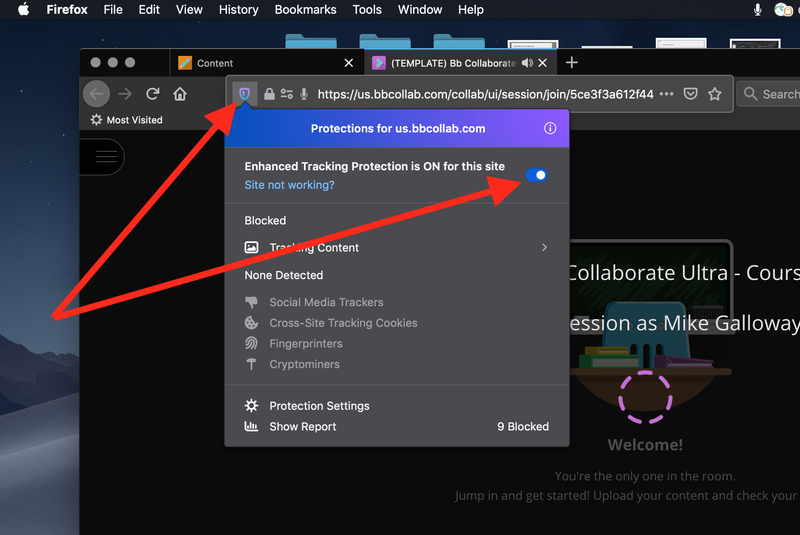
- If the issue persists, close the web browser tab, and re-enter the Bb Collaborate Ultra course room or session.
