Telephones -- USING CALL FORWARD
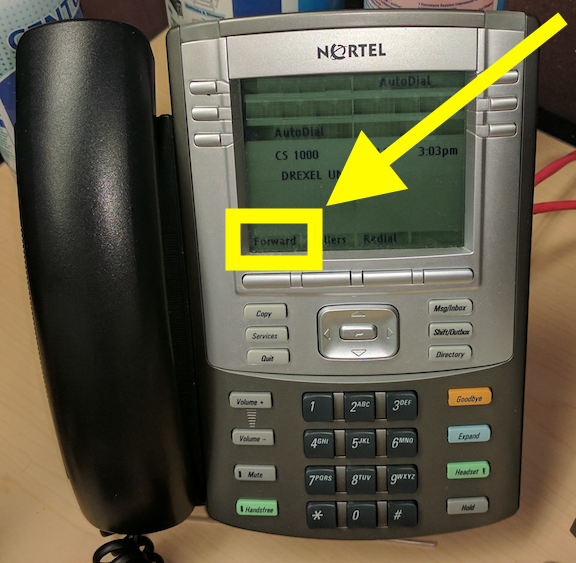
Must be set up on-campus for off-campus use.
Here is how to forward Drexel Office telephone calls to another telephone number.
- Use the Call Forward feature to direct incoming calls to ring on another number. If the phone is in the process of ringing, the call cannot be forwarded.
- To forward your calls or change the forward number:
1. Press the FORWARD soft key.
2. Follow the prompts.
- To cancel call forward:
1. Press the FORWARD, CHECK FORWARD, or CHECKFW soft key.
2. Follow the prompts.
IMPORTANT: Be sure to use a 9 in front of the phone number, followed by a 1, then the phone number.
Trouble phone forwarding?
- Contact us at ihelp@drexel.edu
Notes for CCI Tech Staff: You may need to email Drexel telephone requests at telephone-request@drexel.edu , and ask them to enable phone forwarding to an external line or external phone forwarding. If so, include the person's name with issue, their office room number, their wall plate number, the port number (usually 1, in the top left) on the wall plate that the phone is plugged into, their full phone number, and the number they wish to forward to.
