Scanning Without a Scanner
If you don't have access to the CCI Commons scanner, here are instructions for scanning with a phone: Scanning Without a Scanner
Scan at CCI Commons
A scanner is available in the CCI Commons computing lab that will let you scan multiple pages, send them to your email account, and print them out in the CCI Commons lab for free if you are a CCI student.
To scan a document with the flatbed scanner in CCI Commons, follow the instructions below:
- Locate the scanner in the CCI Commons
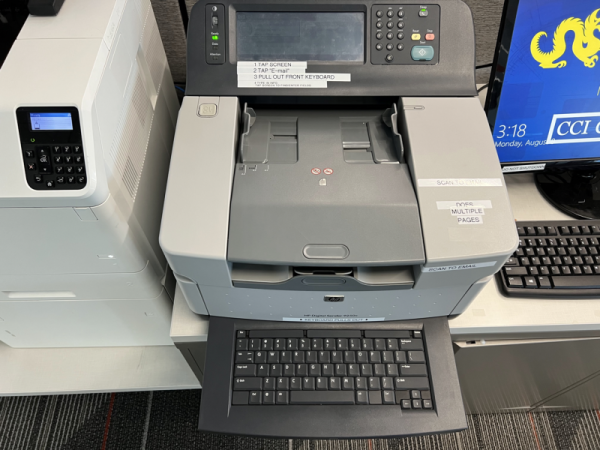
- Tap the screen and select "E-mail"
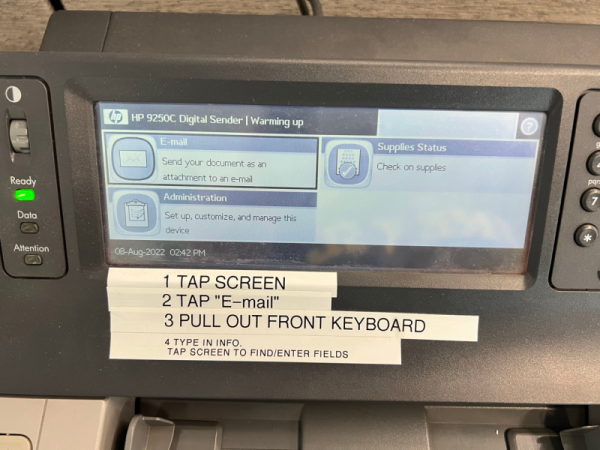
- Tap the "From" field and enter a from address using the pull out the keyboard located at the bottom of the flatbed scanner
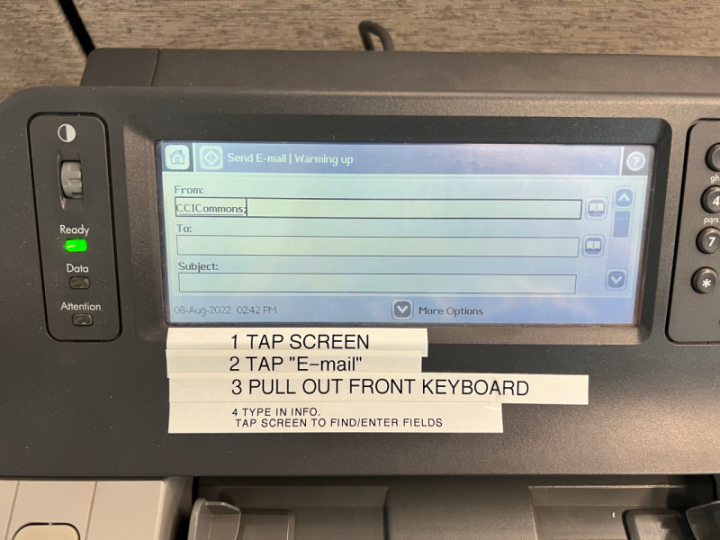
- Tap the "To" field and enter your email address
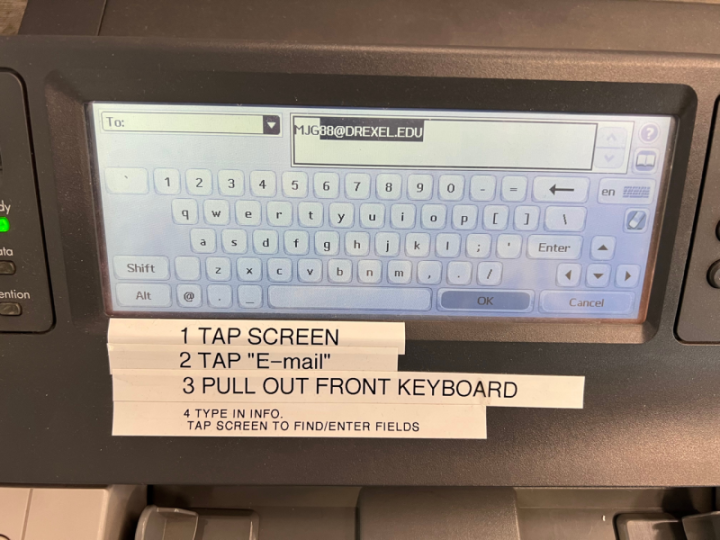
- Tap the "Subject" field and enter a subject for the email
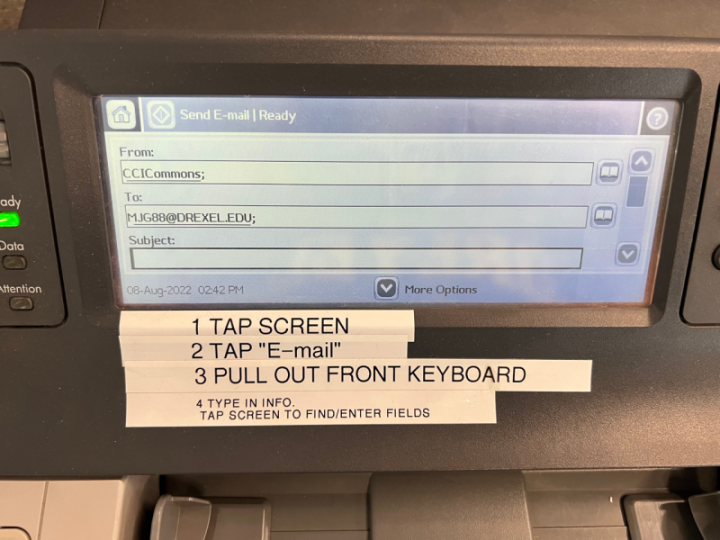
- You can also change the "File Name", "CC", or "BCC" fields
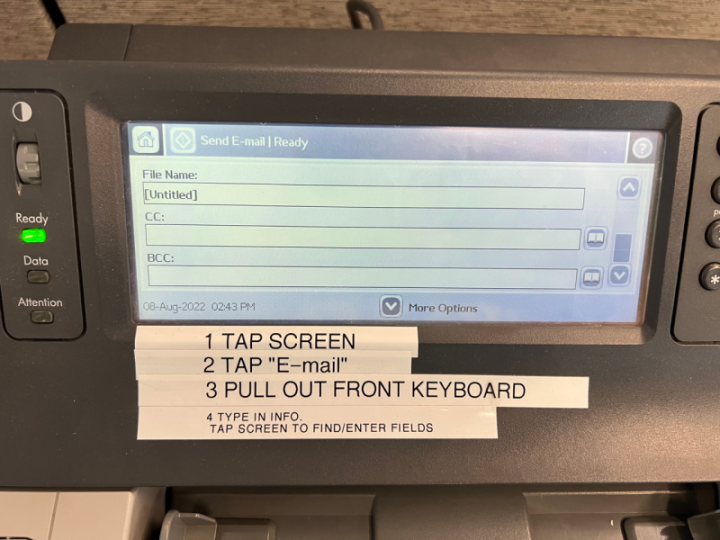
- Once you are ready, insert the item you would like to scan and press the green start button
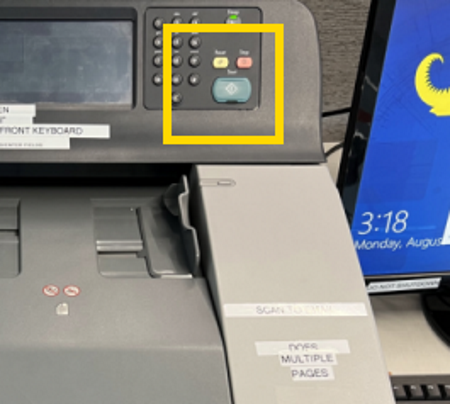
- Once you are done, you should receive an email with the scanned file that looks something like this
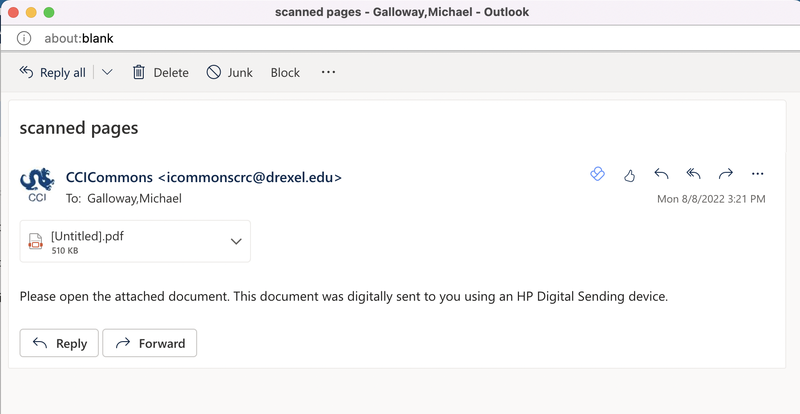
- You can now print the documents if you'd like, with these instructions for Printing at CCI Commons
