echo360 -- Stats and Analytics
Echo360 is NOW named Echo Video, starting in 2023.
Live Video Streaming Stats
Tracking attendance for an Echo Video live video stream is not very well developed yet, unfortunately.
The best method to track live video streaming attendance in Echo Video during class is to have students use the Q&A feature to acknowledge that they are present.
And it's recommended that ask students to type in present as a new question, ideally for that class, just after the start of class and once more when you take a break or another time during the class.
Currently, there is no requirement that online remote students in cross listed online, and on-campus (F2F) classes attend the live video stream.
The webpage below will tell you how to use Q&A in Echo Video.
The analytics in Echo Video help very little with tracking live video streaming attendance.
But what little is offered is covered in the Recording Stats section below.
Recording Stats
- Enter the Echo Video area through Bb Learn.
- Click “ANALYTICS.”
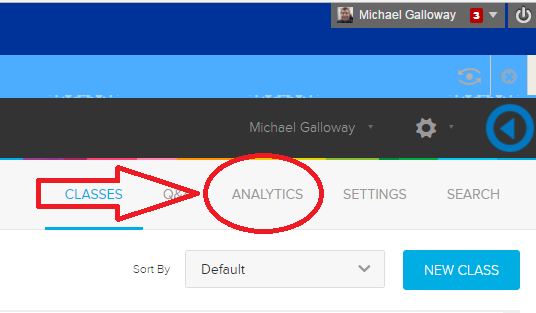
- Click “Students.”
- Click “All Classes.”
- Choose a class.
- Look at the “Attendance” and “Video Views” and “% Viewed” for each student.
Attendance: Only “Attendance” has any relevance to the live video stream, and the “Attendance” feature does not do much. The “Attendance” feature merely tracks if a student entered an Echo Video live video stream for a class (really, the Echo Video area for that class) at any time from between 10 minutes before the start of class and 5 minutes before the end of class.
But a student could simply enter and then leave during this time, and they would be marked as having attended class.
Video Views: “Video Views” will tell you if a student watched at least 5% of a video, and then count that as 1 view, but this is only for recordings, and not for live video streams, which is not tracked at all by this value.
Live broadcast stats will not appear as views in Echo Video stats.
% Viewed: "% Viewed” will tell you how much of the recording was watched by a student. But again, this is only for a recording, and not for a live video stream.
Additional Information
More about Echo Video analytics can be found at the webpage below:
- EchoVideo: Course Analytics - Student Data – Support (echo360.com)
- EchoVideo: View Analytics on the Media Details Page – Support (echo360.com)
- EchoVideo: Course Analytics - Overview – Support (echo360.com)
- EchoVideo: Definitions of Course Analytics Metrics – Support (echo360.com)
