Krisp.AI Install and Usage Instructions
Instructions on how to install Krisp.ai sound removal software
Go to the website here and download the free version of krisp.
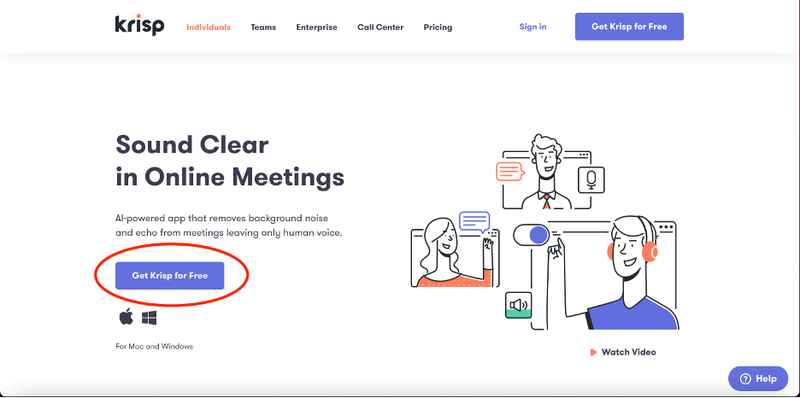
Next page will prompt you to create an account to download the application.
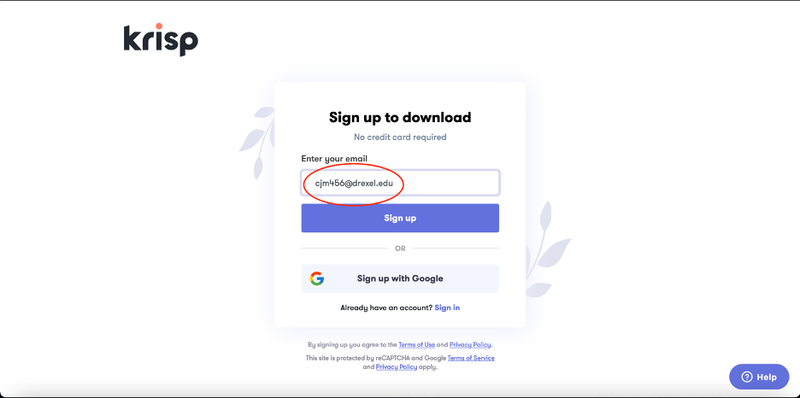
Verify your email, and then the software should auto-download.
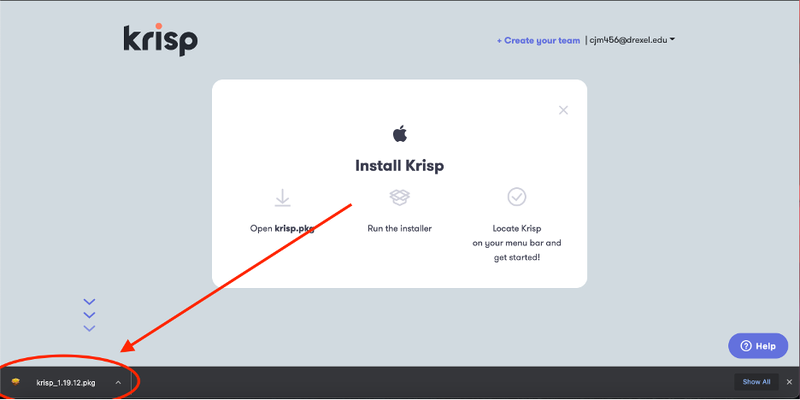
Go through the regular installer whether .exe or .pkg.
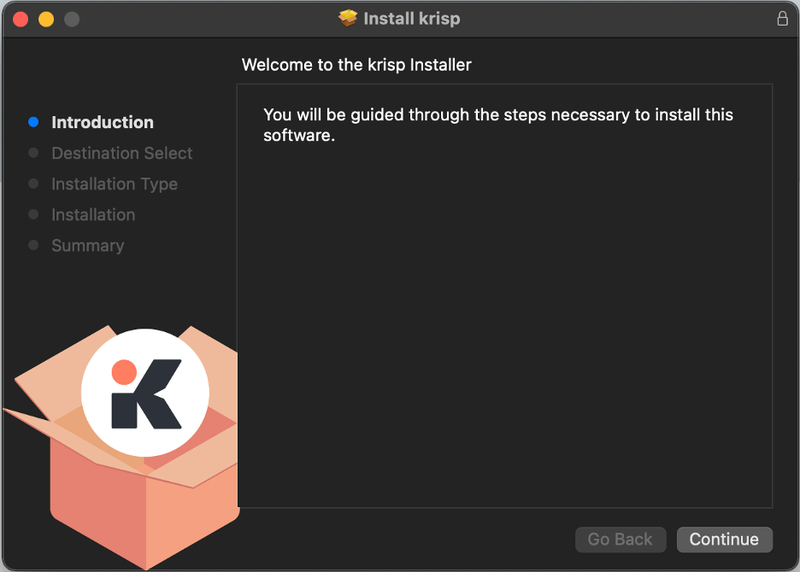
Next is to make sure your sound inputs are setup to use krisp. Below is an example screenshot.
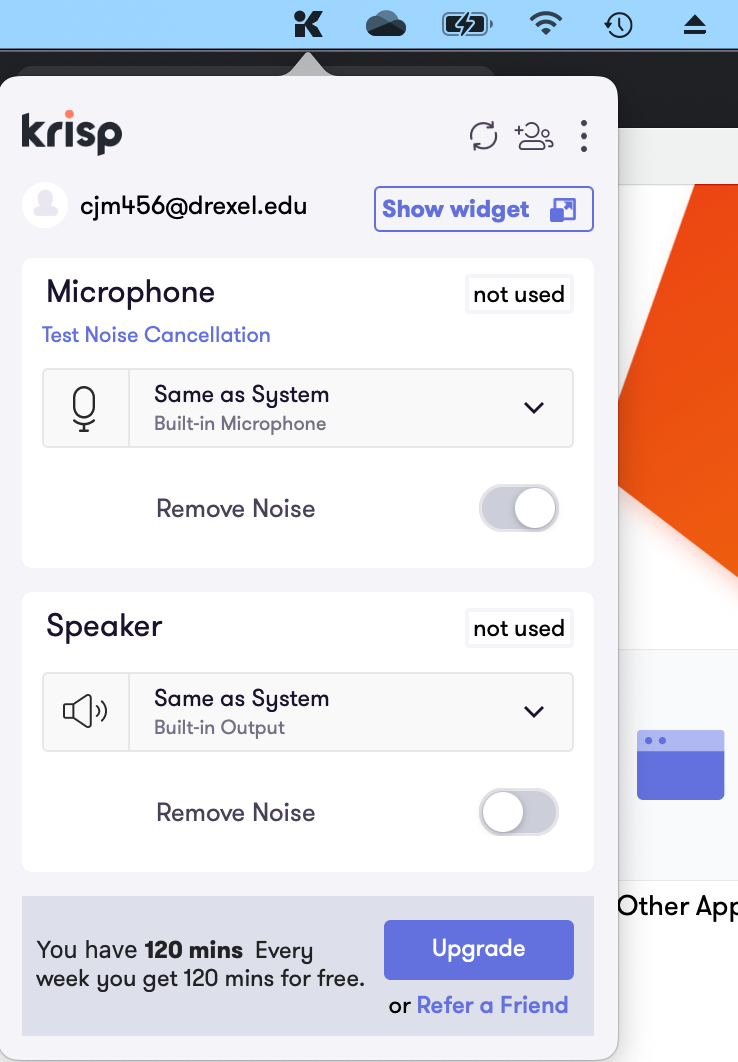
Use the drop down menus to choose your sound settings correctly. This could be an internal mic, external mic, speakers etc. In Zoom/Teams/Skype/Whatever video conferencing software you use, you will need to select Krisp as the mic input. Also make sure to flip on the "remove noise" slider shown in the screenshot above.
WARNING: You only get 120 minutes a WEEK for the free version, if you need more, you will need to upgrade!
