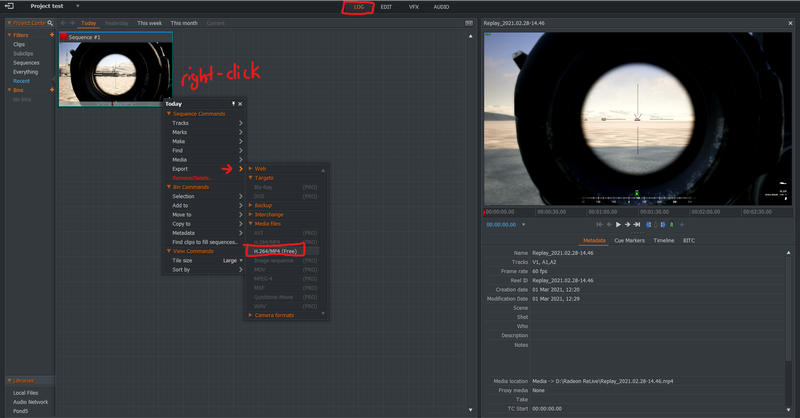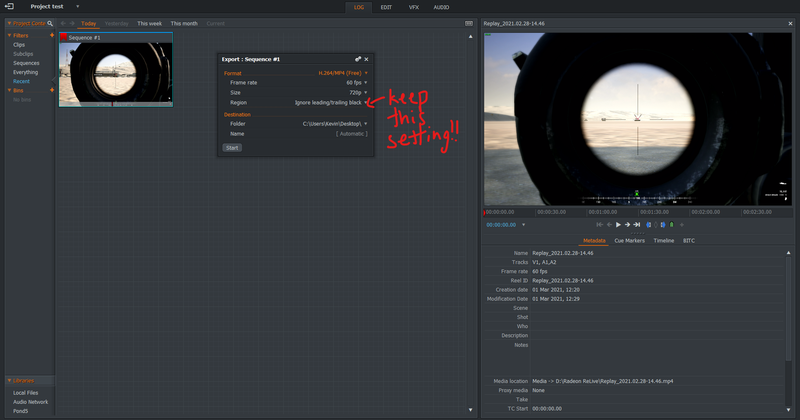Lightworks video editor
Lightworks is a free-to-use video editor. You get a 7-day trial and then you must register to continue using. It is completely free to continue using, as long as you register.
Kevin personally uses Lightworks for smaller video projects and Adobe Premiere Pro for multiple larger video projects (especially if they require multiple tracks, effects, and quality+performance is very important) because renders can be queued.
Below are two great video links, with timestamps as well so you can easily look up the stuff you want with a video tutorial.
Lightworks - Tutorial for Beginners in 10 MINUTES! [ 2020 Updated ]
Lightworks 14 2018 Tutorial - Designed for Beginners (This is 30 minutes, but this is what Kevin used to learn Ligthworks in 30 minutes 1.5x speed).
This is the initial screen, you can Create a new project.. in the top left
Frame rate you can set to auto, but sometimes its good to set it to 30 or 60fps because some video capture devices (like GPUs) like to have variable frame rate.
- Create a video project. Set the name and framerate.
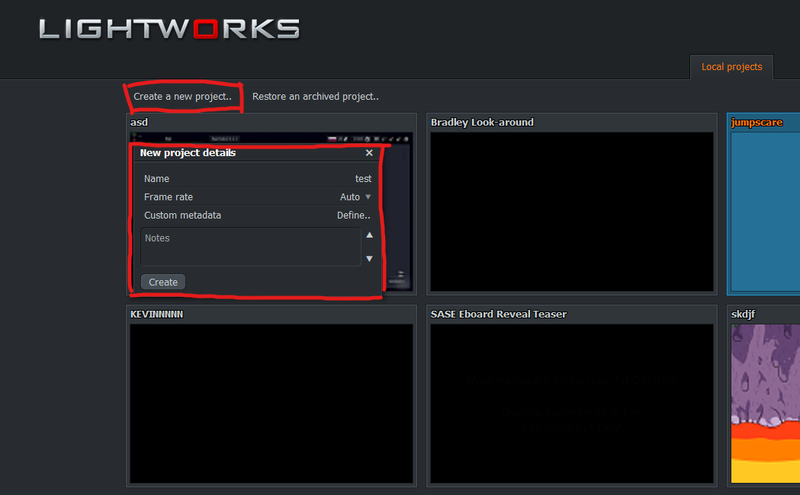
- Import audio and video files in the LOG tab. Bottom left of LOG tab you'll see "Local Files" where you can select multiple files and import them.
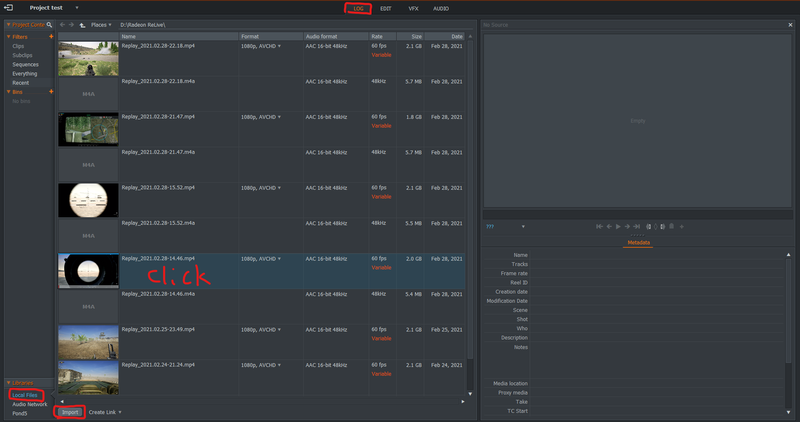
- Edit the video in the EDIT tab, drag your audio/video files onto the track. Slide the red vertical bar to adjust current video position, hit the DEL key to make a cut. Right-click any clips to remove/delete and change their audio speed.
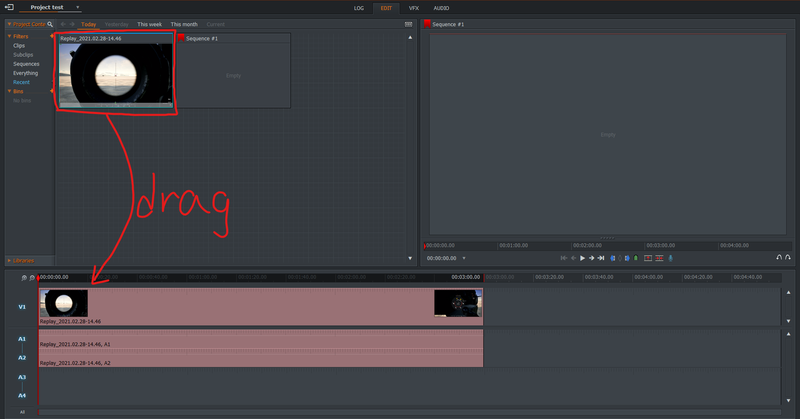

- Add video effects in the VFX tab by dragging your effect component onto the clip that you want to apply it on.
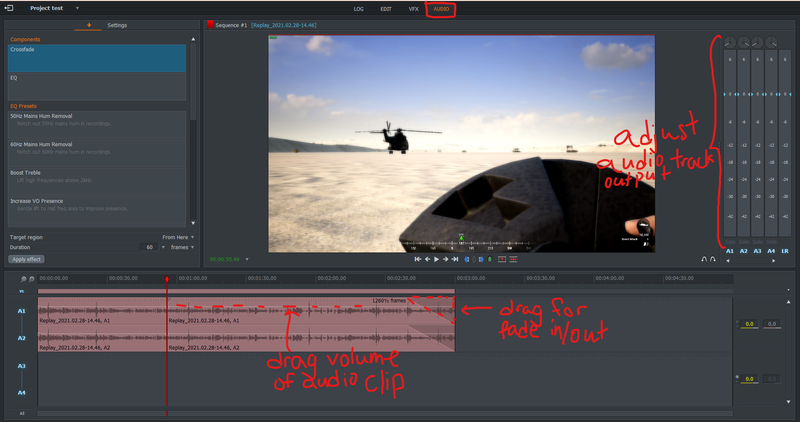
- Add audio effects in the AUDIO tab, but it's the same deal as VFX. You can also set volume caps/thbresholds for each track in the top right. LR is the master audio, meaning changing LR will change the audio output of ALL tracks. Change the audio level of a track by sliding up/down the dotted line of an audio track. You can also fade-in/fade-out audio by dragging the top-left and top-right corners of audio tracks (but the fade period is measured in frames, not seconds).
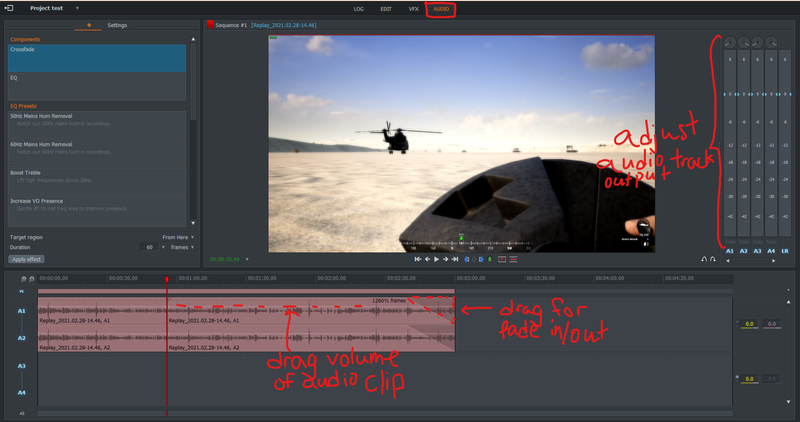
- Once complete, you can export your movie/project/sequence (it's technically called a sequence).