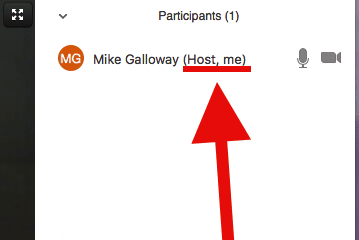Zoom -- Claim Host Role during a Meeting
If you are not logging in as a host, and instead first clicking a link to join Zoom as a participant, and then want to become a host, here's what to do.
- Click "Participants" at bottom of Zoom.
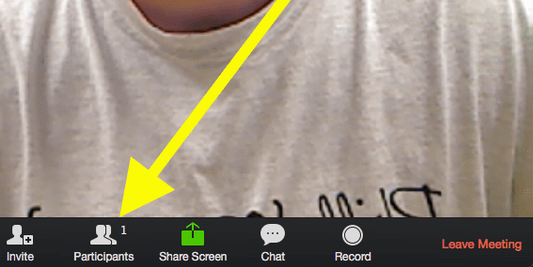
- Click "Claim Host"
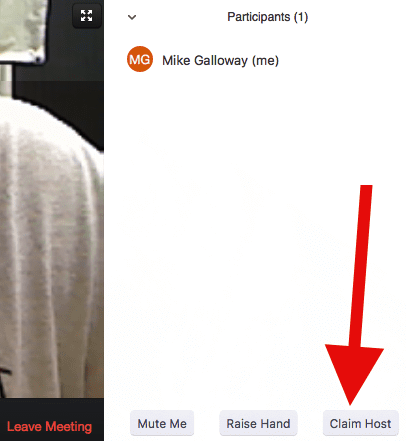
- Click "Login to Claim Host."
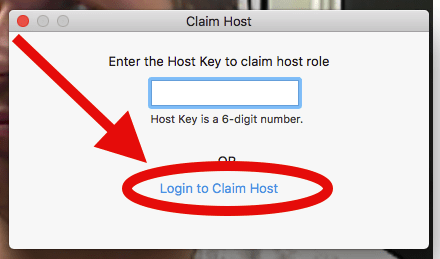
Click "SSO Login with SSO."
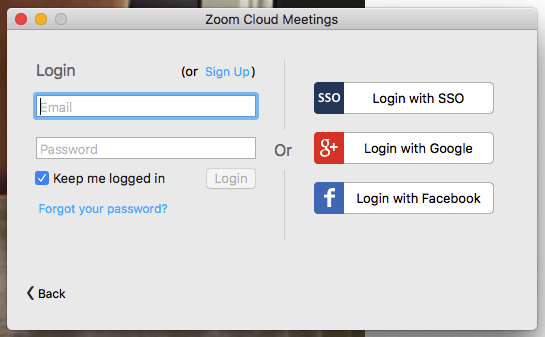
Enter "drexel" (no quotes) next to "zoom.us."
Then click "Continue."
You are now the "host" (and can record the meeting).
And "Host" now appears next to your name in the "Participants panel.