Zoom -- Missing or Lost or Deleted Zoom Recordings
Instructions
- Login to https://drexel.zoom.us/, login if prompted.
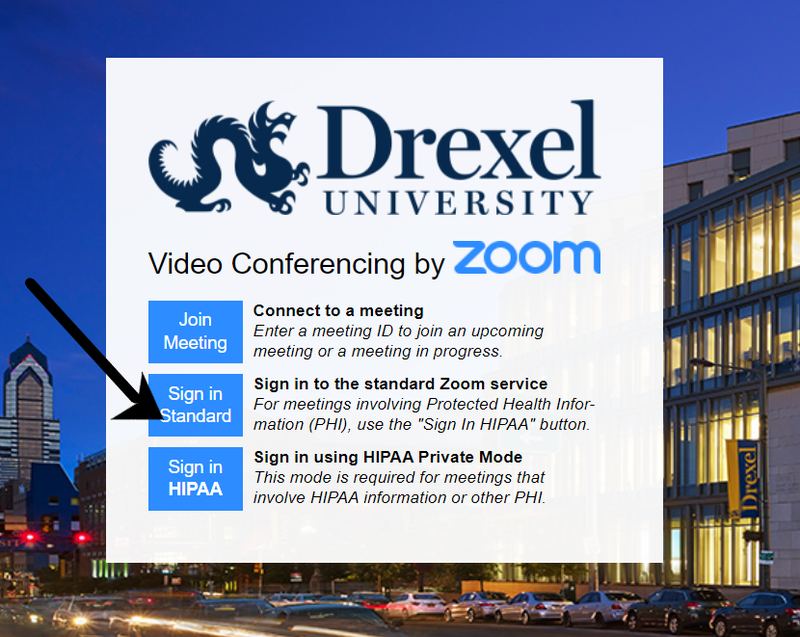
- Click "Recordings" in left nav.
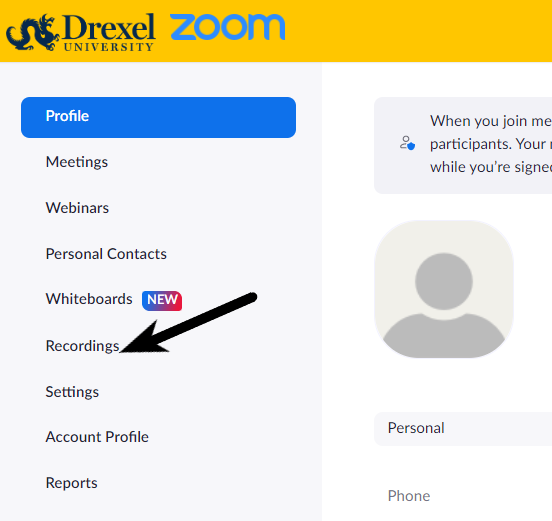
- Check under the "Cloud Recordings" tab first.
"Cloud Recordings" in Drexel Zoom take 126 days to expire. - And then check the "Local Recordings" tab second.
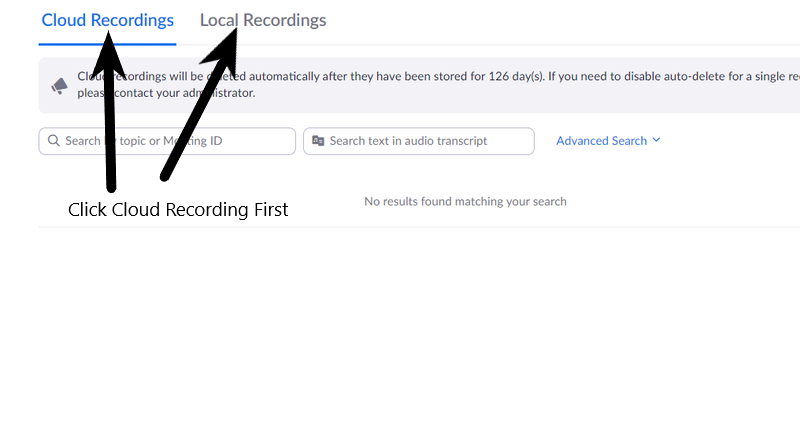
- Also, "Cloud Recordings" in Drexel Zoom are automatically backed up to Drexel Kaltura Streams at https://drexel.edu/it/streams Login if prompted
- Click "My Media." Scroll or browse what is there.
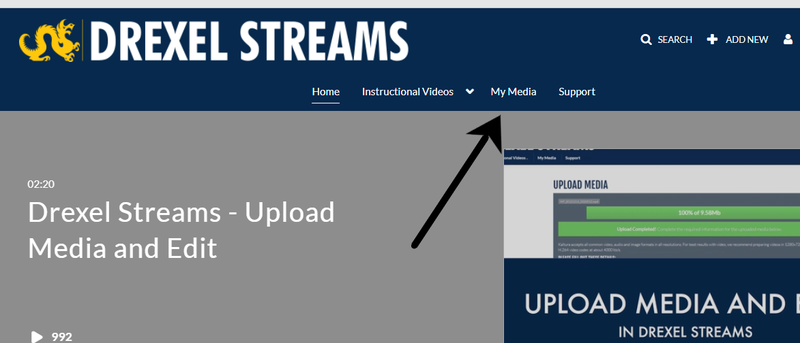
- If its old recording:
Go to your OneDrive at https://portal.office.com
and login,
and click the 9-dot-square icon in the upper left,
and click the "OneDrive" cloud icon.
- If you still cant find the recording,
then contact zoom support zoomadmin@drexel.edu
They will able to assist to get the recording or help to retrieve it.
