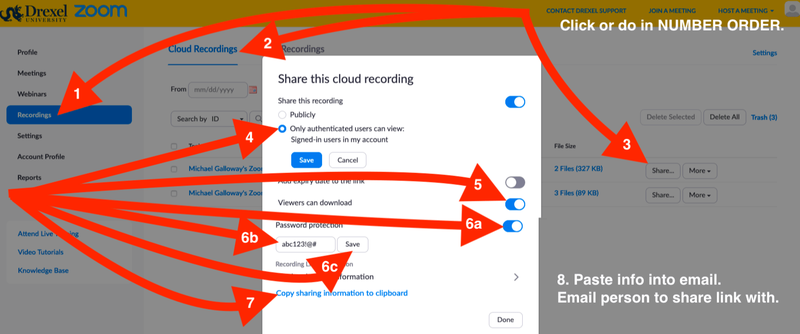Zoom -- Sharing Online Recordings for Others to Upload or Store
NOT RECOMMENDED!!!!
EXCEPT AS A WAY TO TRANSFER FILE COPY OF RECORDING FOR OTHERS TO USE IN MORE PERMANENT STORAGE AREA.
Such as Kaltura Drexel Streams at https://drexel.edu/it/streams .
For more on Kaltura Drexel Streams, which is also available to all students, faculty, and staff at Drexel see link below.
- Adding Media to Bb Learn via Kaltura or Drexel Streams
- or...
- Sharing Kaltura Audio or Video with Non-Drexel Users or Share with Anyone
Also, see
That said, to share Zoom online recordings...
CLICK IN NUMBER ORDER in SCREENSHOT BELOW
to share a Zoom video for someone else to download.
Number given on arrow.
Note: For 6, follow 6a, then 6b, then 6c.
IMPORTANT!
- Do not keep Zoom videos in Zoom for more than 18 weeks.
They will be deleted after 18 weeks.
Email sent first, purportedly, but don't count on that! - Do not put links to Zoom recordings in your Bb Learn course section.
Any Zoom links older than 18 weeks will be deleted! - Do not upload MP4 files directly into Bb Learn!
Use Kaltura Drexel Streams method at
Kaltura Drexel Streams -- Adding Media to Bb Learn - Sharing with non-Drexel users?
For Arrow #4 below,
select "Publicly."
They still have to have the link to play it.
See: Sharing Kaltura Audio or Video with Non-Drexel Users or Share with Anyone