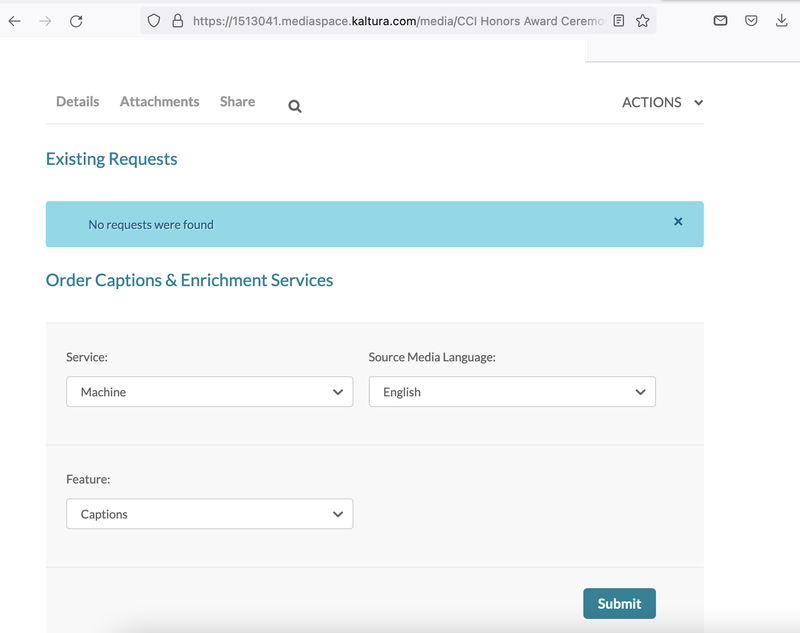Kaltura Auto Captioning for Accessibility
Follow these instructions for Kaltura accessibility:
- Go to "My media"
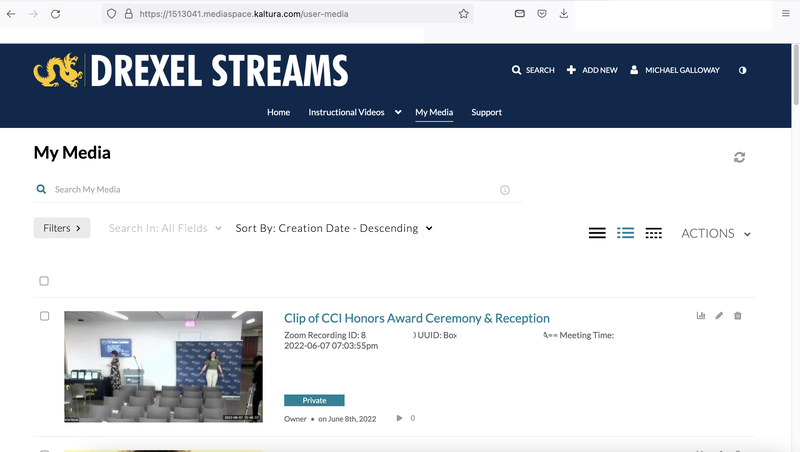
2. Select a media file and then select "edit"
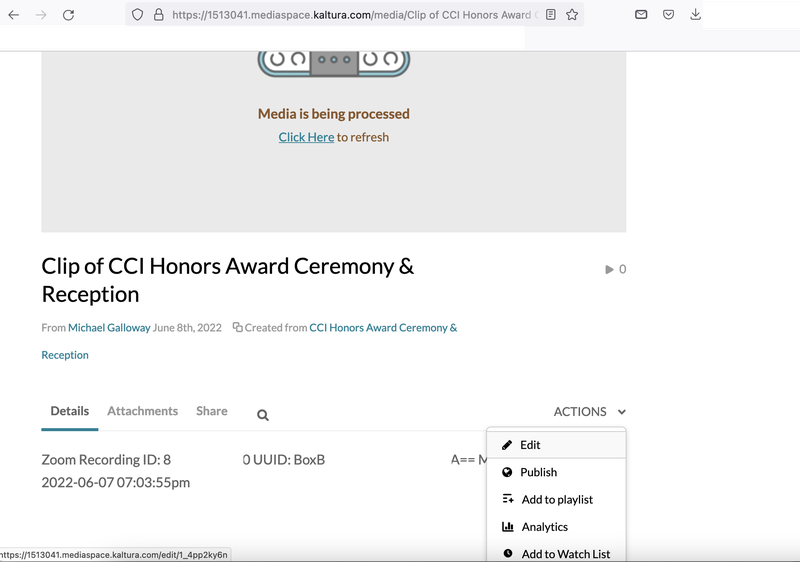
3. Then select "Captions + enrich"
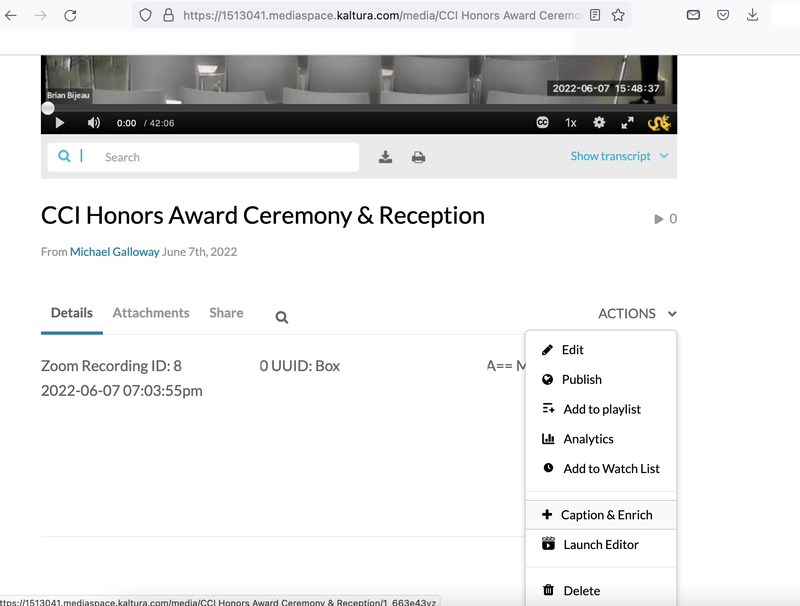
4. Select "Captions". This shows the accuracy of the audio captions
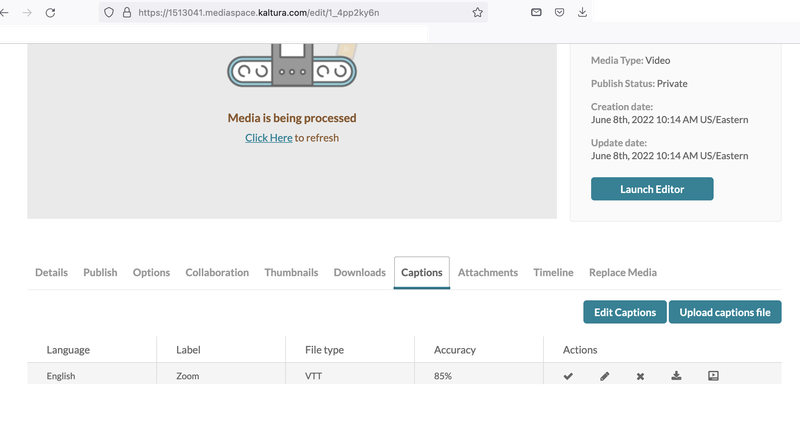
5. There is also the option to change the media language, service and the features