Combining PDF Files
Combining PDF Files with Adobe Acrobat Pro DC
keywords: pdf, adobe acrobat pro dc, combine
- Click "Tools" in the top left side of the screen
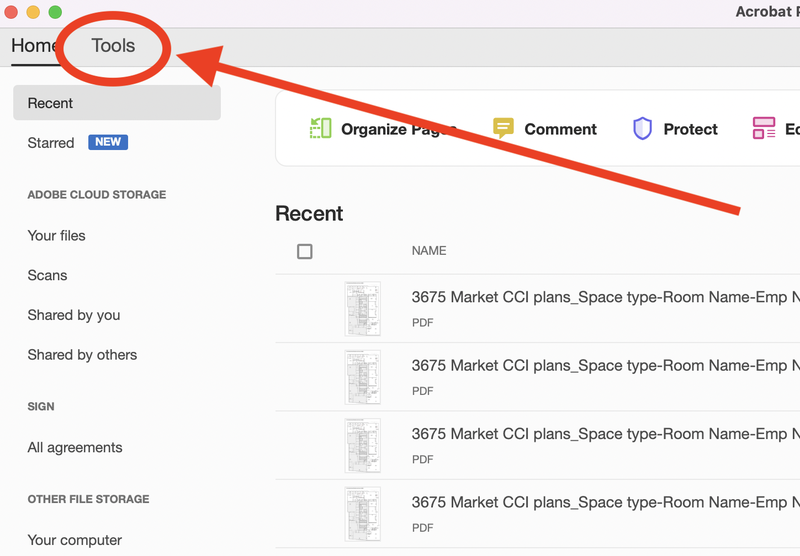
- Select "Combine Files" either in the center of the screen or on the right side
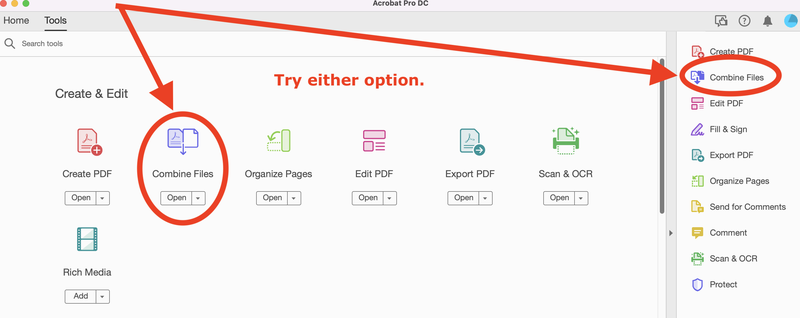
- Select "Add Files" in the center of the screen
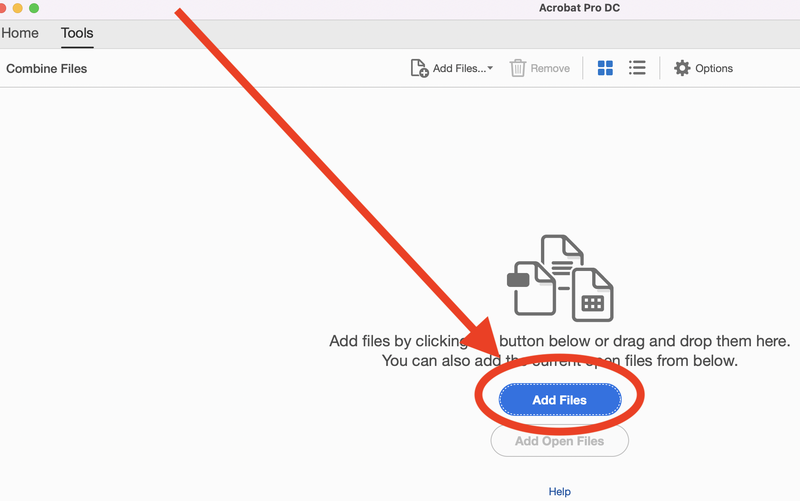
- Choose the files you wish to combine into one PDF
Troubleshooting
If you are running into handler errors, please follow the below instructions:
