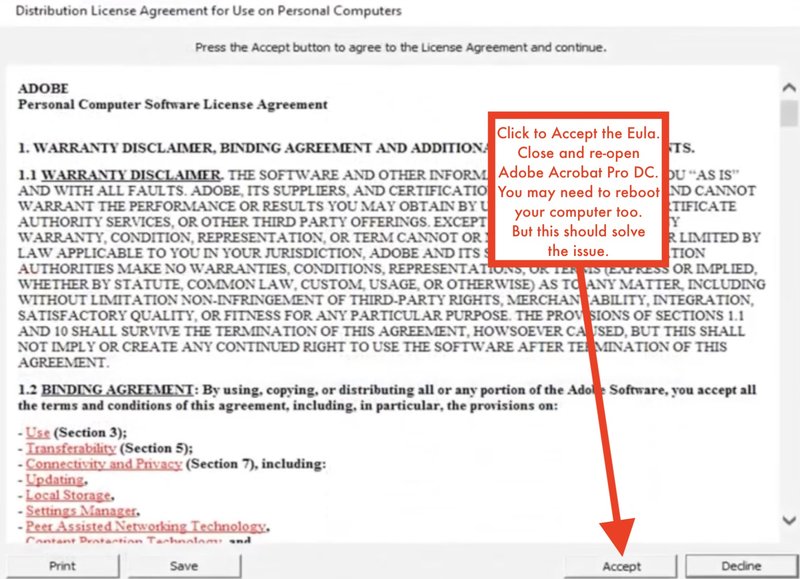Combining PDF Files with "Raise without Handler!" Error
Combining PDF Files with "Raise without Handler!" Error
- Try to uninstall and reinstall Adobe Acrobat DC Pro first
- Continue with the steps to find and run the eula.exe file if that does not work
- Open file explorer
Go to the path "C:\Program Files\Adobe\Acrobat DC\Acrobat" without the quotations
Scroll down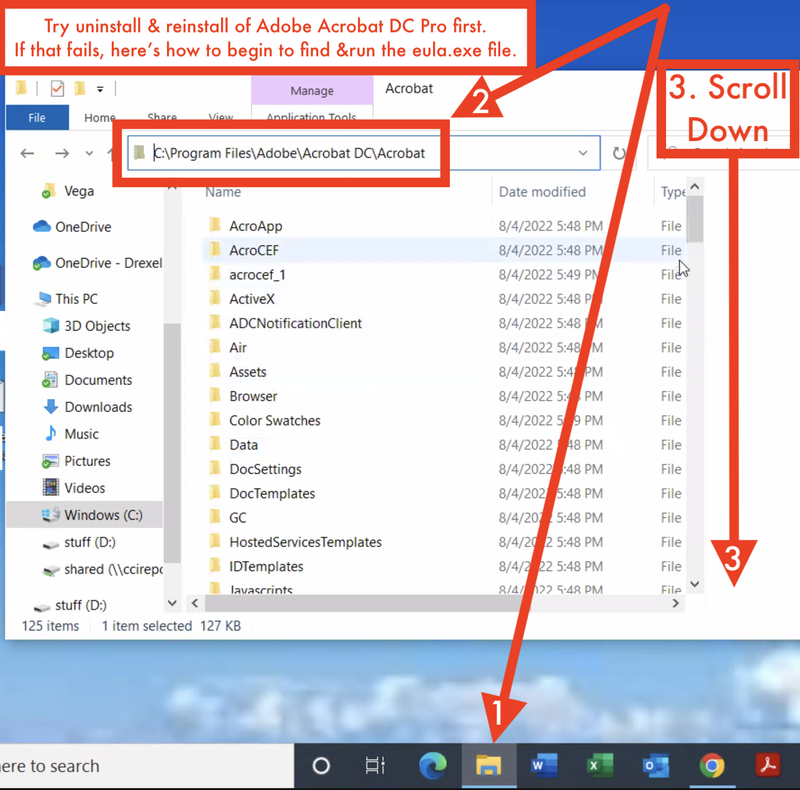
- Find the "Eula" or the "Eula.exe" file
Double-click the "Eula" or application or the "Eula.exe" file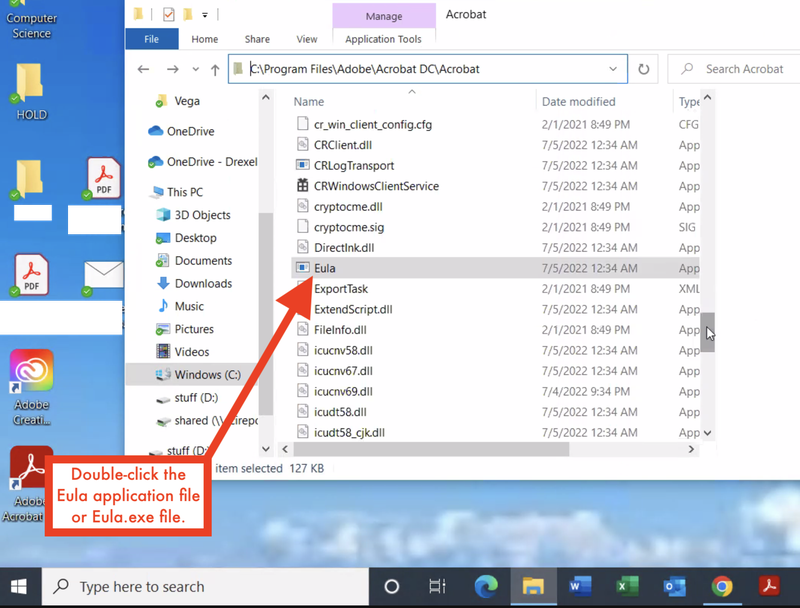
- Accept the Eula
Close and re-open Adobe Acrobat Pro DC
Reboot your computer if needed