Mac Won't Open/Install a Program
Mac won't open or run a program or application:
- Go to Finder App
- Open "Applications"
- 2-Finger click, or Ctrl-Click the Application (e.g. Cisco AnyConnect VPN in the Cisco folder, or the Sophos Anti-Virus apps in the Sophos folder)
a) Cisco AnyConnect VPN: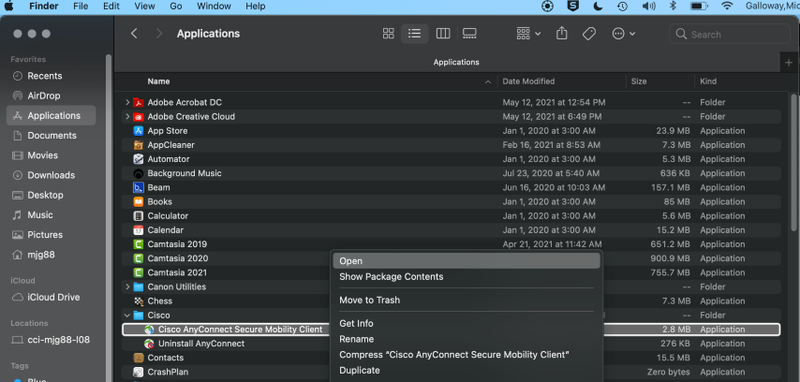
b) Sophos Anti-Virus: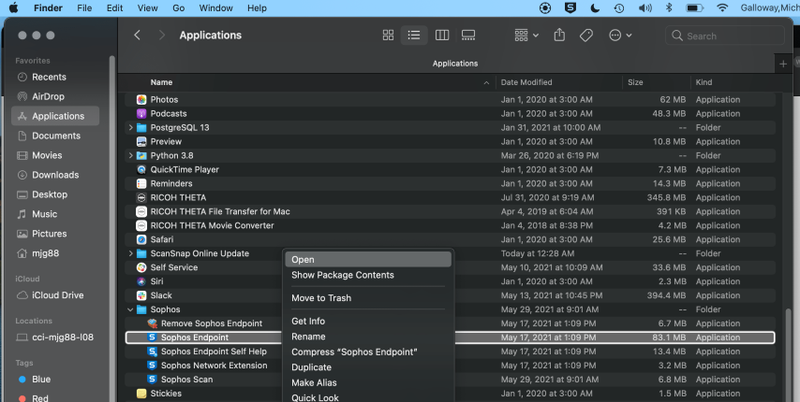
- Click Open, once you have selected an application
- Some applications, like Sophos Safeguard may have some more files after opening it. Click on the application file inside the expanded file.
Sophos Safeguard DE: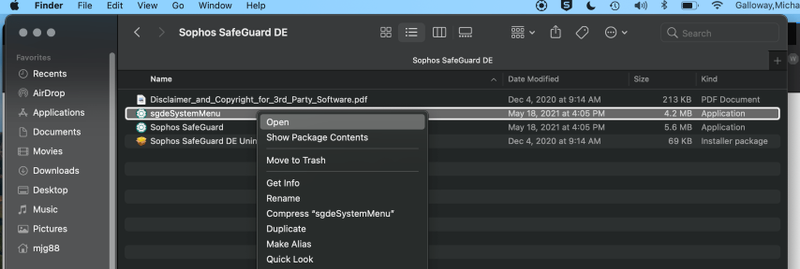
Sophos Safeguard FS: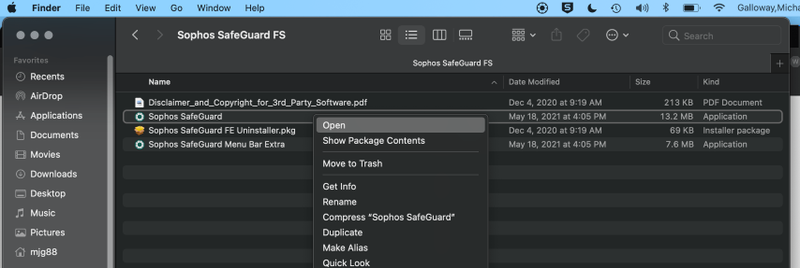
If you updated to Big Sur or Catalina and get notices:
- You will need to allow the app, by going to the "Apple Icon" (Top left of screen)
- Click on "System Preferences" (Settings or gear icon)
- Then click on "Security & Privacy
- Next, click on "General"
- From here, you can click on the apps to manually open apps and set permissions (Check on this...)
Conclusion:
When performing the instructions, you will not need to use the Launchpad app on the apple machine because this will not give you the access to the shortcuts. Which is why, you will need to either manually run it through the applications or through the "General" panel from the "System Preferences"
