How to get Youtube Embed feature on Mac PowerPoint
In PowerPoint on a Mac device, use the "add-ins" button at the top of your screen (third from the right) on the Home tab, as shown below.
After selecting "Add-ins", scroll down to "Web Video Player" and click "Add."
From here, you can copy (ctrl+c) and paste (ctrl+v) the URL.
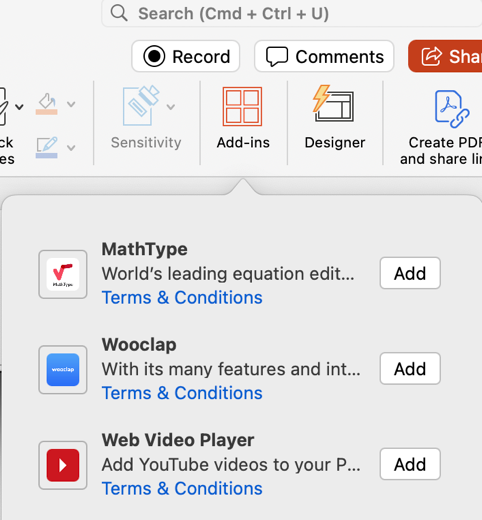
Thank you to Professor John Seberger for helping us get this information documented.

