Outlook -- Find Deleted Messages or Autofiltered Messages
Find Deleted Messages or Autofiltered Messages if you Need To Recover Them
Some messages will get autofiltered, deleted, or put in Deletions from the Deleted Items folder in Outlook. Here are the steps you can take to recover or find those messages.
- Visit https://outlook.office.com (Web Outlook), login with Drexel email and password and MFA.
- Check your Rules, Sweep, and Junk email options in Web Outlook.
- On Deleted Items, you will see something on the top that says "Recover items deleted from this folder (##### items)"
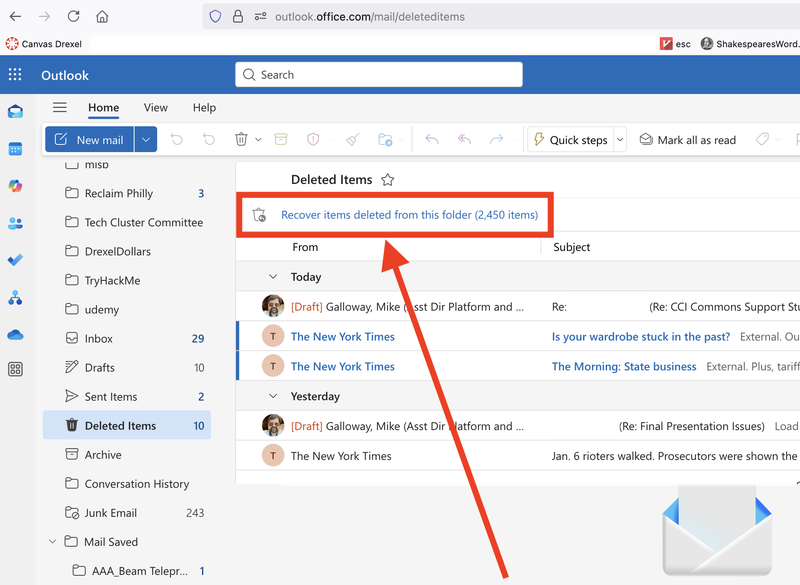
- Once you click on that, you should see a few recoverable messages, and you can proceed with recovering any messages you would like to keep in your Inbox.
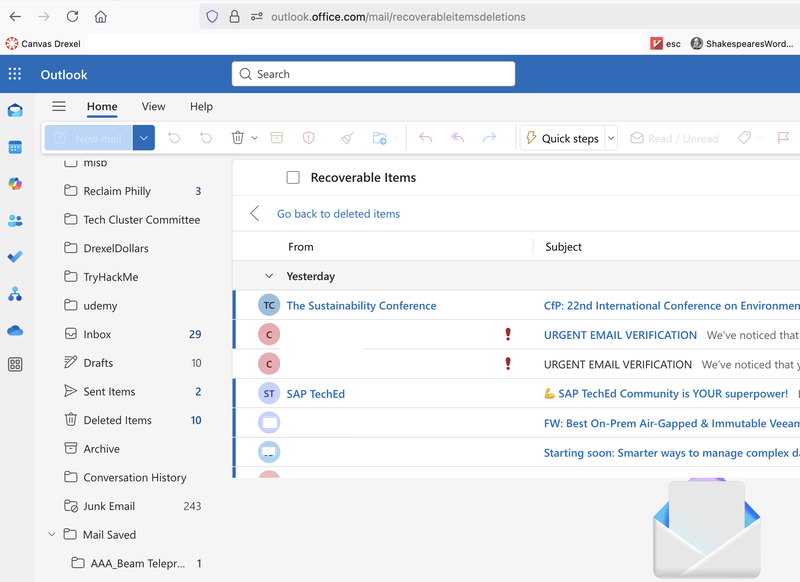
Contact ihelp@drexel.edu for further assistance.
