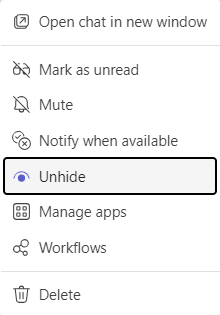How to Find Hidden Users on Teams
If you HIDE a user on Teams, the only way to find them again is to manually type in their name in the search bar. If you forget who you hid, there will be no other way to find them.
To unhide a user...
1. Go to teams
2. Search for the user.
3. Once they reappear on your conversation list, right click their name and press unhide.